KDE Partition Manager/zh-tw: Difference between revisions
Appearance
m Created page with "在主視圖旁邊,以圖形和樹形視圖顯示當前選擇的設備,'''KDE Partition Manager''' 使用 Qt 的"dock widgets" (或"面板")顯示信息和選定。查看..." |
m Created page with "==額外依賴== 為了有效的工作,'''KDE Partition Manager''' 需要利用額外的工具來支持各種檔案系統。如果你在用主流的Linux發行版,想必你..." |
||
| Line 15: | Line 15: | ||
在主視圖旁邊,以圖形和樹形視圖顯示當前選擇的設備,'''KDE Partition Manager''' 使用 Qt 的"dock widgets" (或"面板")顯示信息和選定。查看這個頁面頂部的截圖獲得大體上的預覽。 | 在主視圖旁邊,以圖形和樹形視圖顯示當前選擇的設備,'''KDE Partition Manager''' 使用 Qt 的"dock widgets" (或"面板")顯示信息和選定。查看這個頁面頂部的截圖獲得大體上的預覽。 | ||
== | ==額外依賴== | ||
為了有效的工作,'''KDE Partition Manager''' 需要利用額外的工具來支持各種檔案系統。如果你在用主流的Linux發行版,想必你的電腦應該已經安裝好了需要的處理檔案系統的工具。 | |||
The [http://docs.kde.org/development/en/extragear-sysadmin/partitionmanager/index.html KDE Partition Manager handbook] has all the details which external package is required for what. | The [http://docs.kde.org/development/en/extragear-sysadmin/partitionmanager/index.html KDE Partition Manager handbook] has all the details which external package is required for what. | ||
Revision as of 13:05, 11 November 2010
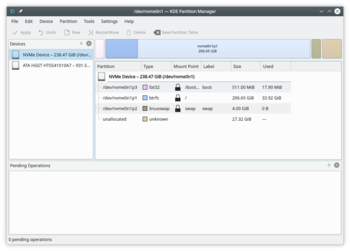 |
管理你電腦裡的硬碟,分區和檔案系統。 |
一般
KDE Partition Manager 是個幫助你管理電腦裡的磁盤設備,分區和檔案系統的工具程式。
他允許你方便的創建新分區,建立新的或已有的分區上的檔案系統,複製,移動或刪除分區以及在不丟失數據的情況下修改分區大小。
用戶介面
在主視圖旁邊,以圖形和樹形視圖顯示當前選擇的設備,KDE Partition Manager 使用 Qt 的"dock widgets" (或"面板")顯示信息和選定。查看這個頁面頂部的截圖獲得大體上的預覽。
額外依賴
為了有效的工作,KDE Partition Manager 需要利用額外的工具來支持各種檔案系統。如果你在用主流的Linux發行版,想必你的電腦應該已經安裝好了需要的處理檔案系統的工具。
The KDE Partition Manager handbook has all the details which external package is required for what.
