KNode/KNode for mailing lists/uk: Difference between revisions
Created page with "Списки листування широко використовуються для обговорення проектів з розробки вільного програм..." |
Created page with "Серед програм комплексу Kontact є програма Knode, якою можна скористатися для читання с..." |
||
| Line 7: | Line 7: | ||
{{Tip_(uk)|1=Щоб збільшити зображення на цій сторінці, наведіть на потрібне зображення вказівник миші і клацніть лівою кнопкою. Скористатися кнопкою «Назад» програми для перегляду інтернету для повернення до цієї сторінки.}} | {{Tip_(uk)|1=Щоб збільшити зображення на цій сторінці, наведіть на потрібне зображення вказівник миші і клацніть лівою кнопкою. Скористатися кнопкою «Назад» програми для перегляду інтернету для повернення до цієї сторінки.}} | ||
Серед програм комплексу Kontact є програма [[Special:myLanguage/KNode|Knode]], якою можна скористатися для читання списків листування, повністю відокремивши їх від вашої звичайної кореспонденції. | |||
== Читання пошти за допомогою KNode == | == Читання пошти за допомогою KNode == | ||
Revision as of 16:31, 4 December 2010
Списки листування широко використовуються для обговорення проектів з розробки вільного програмного забезпечення та обміну думками з приводу різноманітних захоплень. Якщо надіслати повідомлення на певну адресу електронної пошти, у обговоренні цього повідомлення зможуть взяти участи десятки, сотні або тисячі зацікавлених людей. Повідомлення з таких списків листування варто відокремити від звичайної пошти, яку призначено особисто вам. Таким чином, ви зможете час від часу знайомитися з повідомленнями вашого списку листування, не ризикуючи потонути у безлічі повідомлень, які можуть бути вам зовсім не цікавими.
Серед програм комплексу Kontact є програма Knode, якою можна скористатися для читання списків листування, повністю відокремивши їх від вашої звичайної кореспонденції.
Читання пошти за допомогою KNode
You can find KNode by searching for it in your application launcher. You may need to install it from your distribution packages first if you don't already have it installed. If you have Kontact installed you will find KNode from the navigation menu on the left.
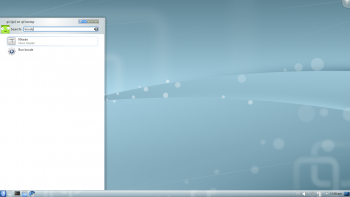
When KNode starts, configure it by using the tab and clicking to add a new Newsgroup Server.
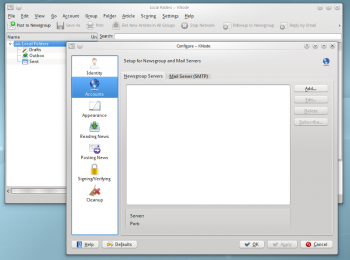
KNode is really a usenet news reader. Usenet news is one of the earliest forms of communication on the Internet. Gmane is a website which provides a service of subscribing to hundreds of public mailing lists, and making the result available to anyone who wants to use it. By using KNode with Gmane, we can read and reply to any mailing list on the Gmane network. Configure KNode to use the server news.gmane.org and port 119. It is also important that you set your name and email address in the identity tab. By entering your email address Gmane will allow you to send mail through their servers.
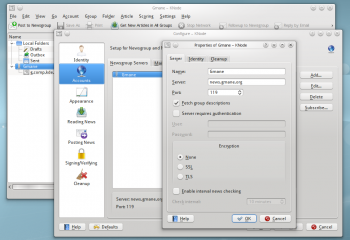
Next, select the new Gmane item in KNode and select . Allow it to fetch a list of Groups from Gmane. Groups are the Usenet equivalent of mailing lists.
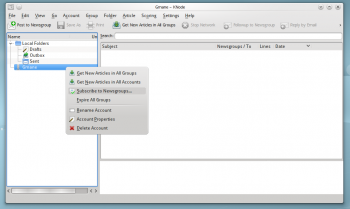
You can now search for and subscribe to hundreds of mailing lists on Gmane, including lists related to KDE software, GNOME, numerous distributions, as well as non-technical lists like backpacking and cycling.
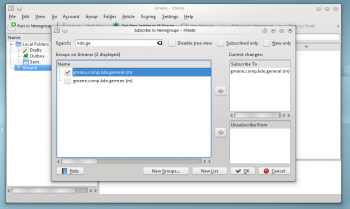 |
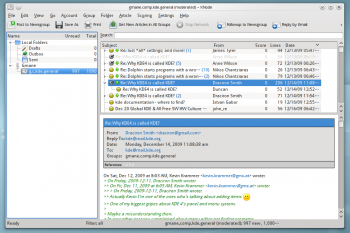 |
Створення відповідей на листи за допомогою KNode
So far, we have only configured KNode for reading mailing lists. To reply to messages, and create our own email threads, we need to configure out-going mail.
Go to the tab again, and this time select and click . Enter your outgoing email information. If you have already configured KMail for outgoing mail, this should contain the same details. Many people use a separate email address for mailing list traffic to cut down on spam.
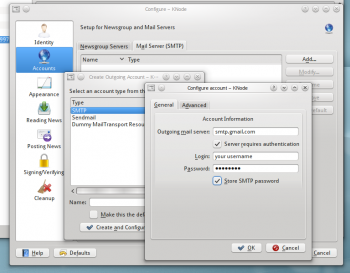
Оформлення підписки на списки листування
Before sending a message to the mailing list, you may need to subscribe to the list. Many mailing lists block emails from email addresses which are not subscribed to the list. For example, to subscribe to the kde-users mailing list ([email protected]), find the listinfo page on the KDE software users' mailing list page. After you subscribe to the list and reply to the confirmation email, you're nearly ready to start posting to the mailing list. Go to your options page for the mailing list and turn off mail delivery (look for a link on emails that contain the word "malman", which is the most common list server - you need to scroll right down the page to find the button "Unsubscribe or edit options".). As you are reading the mailing list through KNode+Gmane, you don't need to have the mail also delivered to your email account.
When you first send a message to a mailing list through KNode, you will recieve a confirmation request email from Gmane. You only have to reply to that once. All subsequent messages sent through KNode will be sent immediately for a complete mailing list experience. If you do not receive an email from Gmane the first time you send a message to a list, make sure you have correctly set your email address in the identity tab when configuring KNode to use Gmane.
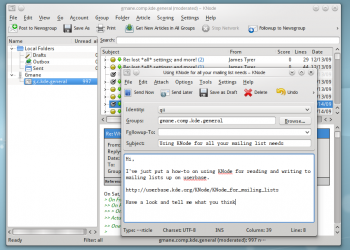
Інші підказки
If you want to use KNode with lists that are not covered by Gmane, you can ask Gmane to subscribe to the list here.
If you are subscribed to private mailing lists, but still want to use KNode to read and write to them, it is possible to install a local leafnode server for that purpose.
Зауваження для розробників
If you are a developer interested in Qt, you may find that Gmane does not offer qt mailing lists like qt-interest. Instead a separate server is accessible at nntp.trolltech.com and port 119.
Writing to the list through the nntp server requires activation. See http://qt.nokia.com/newsapply for more.

