Amarok/QuickStartGuide/GettingStarted/zh-tw: Difference between revisions
m Created page with "Amarok 快速上手 入門" |
m Created page with "如果你已經懂當前系統的操作方式,應該是知道如何啟動'''Amarok''' 的,你可以跳到這裡繼續。不然,繼續看。" |
||
| Line 4: | Line 4: | ||
===Starting Amarok=== | ===Starting Amarok=== | ||
如果你已經懂當前系統的操作方式,應該是知道如何啟動'''Amarok''' 的,你可以[[#第一次啟動|跳到這裡繼續]]。不然,繼續看。 | |||
====From Plasma==== | ====From Plasma==== | ||
Revision as of 14:20, 17 January 2011
Getting started
Starting Amarok
如果你已經懂當前系統的操作方式,應該是知道如何啟動Amarok 的,你可以跳到這裡繼續。不然,繼續看。
From Plasma
If you are running the Plasma Workspace, you can start Amarok by either:
- pressing on Kickoff and then .
- running KRunner (Alt + F2 by default), enter and then press Enter.
amarok
First Time
The first time you use Amarok, a First Start User Interface will come up asking you to specify where your music is located. If you have a music directory already configured in your system, Amarok should detect it and ask you to use it:

If you select in this dialog, you will be presented with another which allows you to select your music folder:
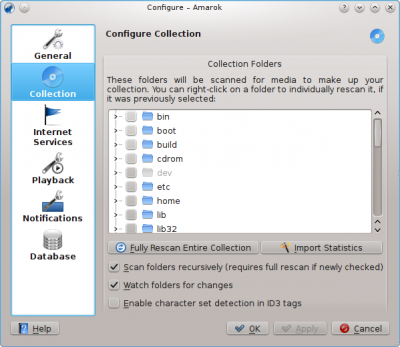
Once you have selected the folder where your music is, Amarok will scan the folder and sub-folders, creating the collection. Depending on the number of tracks and the speed of the location this can take some time.
Closing Amarok
If you want to close Amarok:
- Type Ctrl + Q when you are in the Amarok window, or
- Select the option in the menu, or
- Right-click on the blue wolf icon in the System Tray at the bottom of your screen. You will be presented with the following:

If you close the Amarok window by clicking on the window border, Amarok will continue to run in the background and only show the blue wolf icon in the System Tray:

If you log out of your session or shut down your computer without quitting Amarok, some of your settings will not be saved.
