Plasma/Clocks/it: Difference between revisions
Importing a new version from external source |
Importing a new version from external source |
||
| Line 15: | Line 15: | ||
Puoi modificare gli orologi per adattarli alle tue necessità. Semplicemente fai un clic destro sull'oggetto e seleziona la voce impostazioni dal menu. In alternativa puoi fare clic sul simbolo della chiave inglese nella maniglia dell'oggetto se questo è posto sul desktop. | Puoi modificare gli orologi per adattarli alle tue necessità. Semplicemente fai un clic destro sull'oggetto e seleziona la voce impostazioni dal menu. In alternativa puoi fare clic sul simbolo della chiave inglese nella maniglia dell'oggetto se questo è posto sul desktop. | ||
[[Image:Analog_clock_settings_appearance.png|thumb|500px|center| | [[Image:Analog_clock_settings_appearance.png|thumb|500px|center|La finestra delle impostazioni dell'oggetto Orologio analogico]] | ||
All three clocks offer the same set of options with the exception of the options in the <menuchoice>Appearance</menuchoice> page. In this page you can choose to have seconds shown, and you can have the time zone displayed. There are also settings specific to each Clock Widget that determines how the time is displayed. | All three clocks offer the same set of options with the exception of the options in the <menuchoice>Appearance</menuchoice> page. In this page you can choose to have seconds shown, and you can have the time zone displayed. There are also settings specific to each Clock Widget that determines how the time is displayed. | ||
Revision as of 16:24, 7 April 2011
Oggetti orologio
Ci sono parecchi oggetti per Plasma che ti permettono di visualizzare l'ora sullo schermo del tuo desktop.

L' oggetto Orologio analogico visualizza un quadrante tradizionale con lancette delle ore e dei minuti. L' oggetto Orologio digitale mostra l'ora come un orologio digitale. È disponibile anche un oggetto Orologio confuso che mostra l'ora in modo meno preciso utilizzando parole come "due e mezza" or "dieci e dieci".
Leggi questa spiegazione su come aggiungere un oggetto al desktop o al pannello, su come spostarlo e modificarne la dimensione o l'orientamento.
Questi orologi visualizzeranno l'ora del sistema a meno che tu dica loro di utilizzare un altro fuso orario. Se fai clic sull'oggetto apparirà un calendario. Fai clic in un qualsiasi punto fuori dal calendario per farlo scomparire nuovamente.
Puoi modificare gli orologi per adattarli alle tue necessità. Semplicemente fai un clic destro sull'oggetto e seleziona la voce impostazioni dal menu. In alternativa puoi fare clic sul simbolo della chiave inglese nella maniglia dell'oggetto se questo è posto sul desktop.
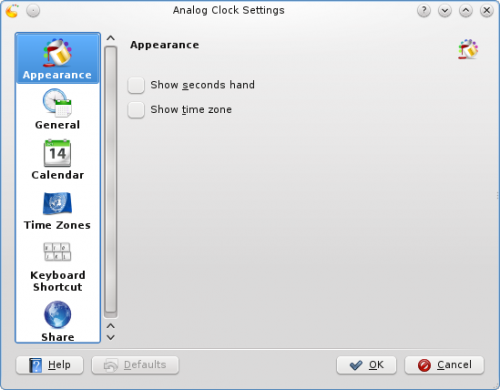
All three clocks offer the same set of options with the exception of the options in the page. In this page you can choose to have seconds shown, and you can have the time zone displayed. There are also settings specific to each Clock Widget that determines how the time is displayed.
In the page you can instruct the Clock to speak the time with regular intervals. The page lets you choose which kind of calendar to display. You can also choose to have national holidays from any one of a number of countries shown. In the page you can set your Clock to show the time in a different time zone. First select the areas that you wish to be able to choose among and then in the drop down list you choose which of those time zones you want so display by default.
