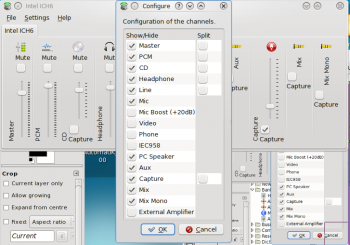KMix/ca: Difference between revisions
Appearance
Created page with "* La vostra targeta pot tenir capacitats que no es poden veure en aquesta vista, així que mentre el teniu obert, feu clic a <menuchoice>Arranjament -> Configura canals</menuchoi..." |
Updating to match new version of source page |
||
| Line 1: | Line 1: | ||
<languages /> | <languages /> | ||
{{Remember|3=This page is outdated|1=The '''KMix''' interface has been significantly changed. This page does not reflect the current status of the program.<br /><br />You can help! If you know how to use this program please consider adding information to this page. If you prefer, you can also tell us on the talk page, and we will add your information to the page.}} | |||
{|class="tablecenter vertical-centered" | {|class="tablecenter vertical-centered" | ||
| Line 39: | Line 41: | ||
<span class="mw-translate-fuzzy"> | |||
[[Category:Multimedia]] | [[Category:Multimedia]] | ||
</span> | |||
Revision as of 19:31, 11 August 2011
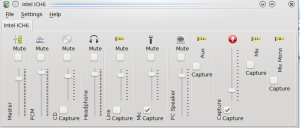 |
Controla tots els canals d'àudio. |
Característiques
- Ràpid control del volum.
- Accés amb un sol clic al Canal de volum mestre.
- Control total de tots els canals disponibles.
Pas a pas
- Tot l'accés és a través de la icona a la safata del sistema
 . Passeu el ratolí sobre la icona, i veureu l'ajust actual del volum.
. Passeu el ratolí sobre la icona, i veureu l'ajust actual del volum.
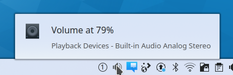
- Feu clic a la icona, i obtindreu accés al canal mestre, on podeu pujar o baixar el volum o silenciar si sona el telèfon.
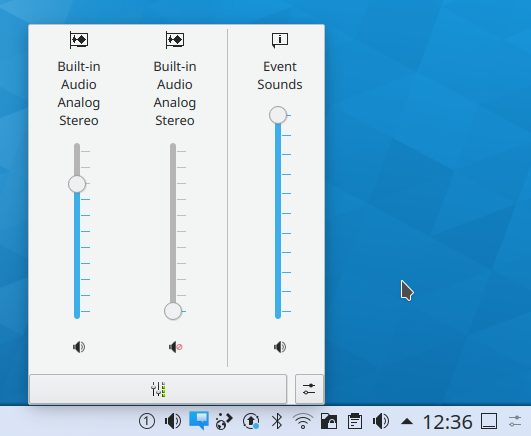
- A partir d'aquest mateixa pantalla, feu clic al botó Mesclador, i obtindreu accés a tots els canals configurats, per ajustar cadascun al vostre gust. Els canals que veieu depenen de les capacitats de la targeta de so. Aquesta imatge és d'un ordinador portàtil amb so Intel ICH6.
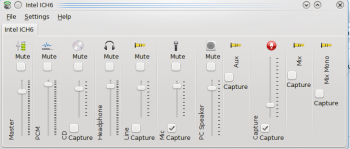
- La vostra targeta pot tenir capacitats que no es poden veure en aquesta vista, així que mentre el teniu obert, feu clic a . Ara podeu veure totes les possibilitats, i triar quines han de ser visibles a la finestra del mesclador.