System Settings/Accessibility/da: Difference between revisions
Appearance
Created page with "{{Info|1=Hvis du har aktiveret skrivebordseffekter, så vil du også finde nogle muligheder, der kan være af interesse i '''Systemindstillingers''' modul [[Special:myLanguage/Sy..." |
Created page with "I fanebladet <menuchoice>Klokke</menuchoice> kan du tilpasse systemklokken. Du kan også få den til at give visuelle signaler. Hvis du finder disse indstillinger nyttigt, så ka..." |
||
| Line 13: | Line 13: | ||
{{Info|1=Hvis du har aktiveret skrivebordseffekter, så vil du også finde nogle muligheder, der kan være af interesse i '''Systemindstillingers''' modul [[Special:myLanguage/System Settings/Desktop Effects|Desktop Effects]].}} | {{Info|1=Hvis du har aktiveret skrivebordseffekter, så vil du også finde nogle muligheder, der kan være af interesse i '''Systemindstillingers''' modul [[Special:myLanguage/System Settings/Desktop Effects|Desktop Effects]].}} | ||
I fanebladet <menuchoice>Klokke</menuchoice> kan du tilpasse systemklokken. Du kan også få den til at give visuelle signaler. Hvis du finder disse indstillinger nyttigt, så kan du måske også få glæde af indstillingerne i '''Systemindstillingers''' modul [[Special:myLanguage/System Settings/Application and System Notifications|Program- og systembekendtgørelser]]. | |||
If you find it difficult to use the keyboard, the <menuchoice>Modifier Keys</menuchoice> and <menuchoice>Keyboard Filters</menuchoice> tabs has options that you may find helpful; and the <menuchoice>Activation Gestures</menuchoice> has options to use mouse gestures to activate sticky keys or slow keys, if you do not want to use these features all the time. | If you find it difficult to use the keyboard, the <menuchoice>Modifier Keys</menuchoice> and <menuchoice>Keyboard Filters</menuchoice> tabs has options that you may find helpful; and the <menuchoice>Activation Gestures</menuchoice> has options to use mouse gestures to activate sticky keys or slow keys, if you do not want to use these features all the time. | ||
Revision as of 14:16, 15 July 2011
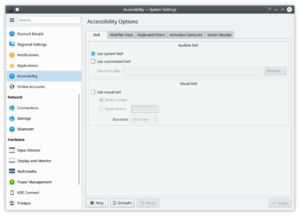 |
Indstillinger til at gøre det lettere for handicappede at bruge computeren |
Disse indstillinger er beregnet til at hjælpe mennesker med handicap at bruge systemet.
I fanebladet kan du tilpasse systemklokken. Du kan også få den til at give visuelle signaler. Hvis du finder disse indstillinger nyttigt, så kan du måske også få glæde af indstillingerne i Systemindstillingers modul Program- og systembekendtgørelser.
If you find it difficult to use the keyboard, the and tabs has options that you may find helpful; and the has options to use mouse gestures to activate sticky keys or slow keys, if you do not want to use these features all the time.
Even simple settings like slowing the rate of keyboard repeat can be a great help

