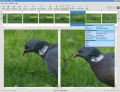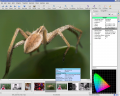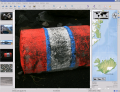Digikam: Difference between revisions
Ameliakayden (talk | contribs) mNo edit summary |
Undo revision 22380 by Ameliakayden (talk) |
||
| Line 70: | Line 70: | ||
[http://www.digikam.org/drupal/support The support page] of the project has | [http://www.digikam.org/drupal/support The support page] of the project has | ||
links to [http://www.digikam.org/?q=faq/digikam Frequently Asked Questions] (FAQs) and to [http://www.digikam.org/?q=support#mailinglists Mailing List | links to [http://www.digikam.org/?q=faq/digikam Frequently Asked Questions] (FAQs) and to [http://www.digikam.org/?q=support#mailinglists Mailing List] | ||
subscription details. | subscription details. | ||
| Line 77: | Line 77: | ||
The section on '''Digital Asset Management''' is no longer on the web pages, but in the manual, which may be present on your installation as digikam-doc, or you can download a set of .pdf files, [http://docs.kde.org/development/en/extragear-graphics/digikam/digikam.pdf digikam.pdf], [http://docs.kde.org/development/en/extragear-graphics/showfoto/showfoto.pdf showfoto.pdf] and [http://docs.kde.org/development/en/extragear-graphics/kipi-plugins/kipi-plugins.pdf kipi-plugins.pdf] | The section on '''Digital Asset Management''' is no longer on the web pages, but in the manual, which may be present on your installation as digikam-doc, or you can download a set of .pdf files, [http://docs.kde.org/development/en/extragear-graphics/digikam/digikam.pdf digikam.pdf], [http://docs.kde.org/development/en/extragear-graphics/showfoto/showfoto.pdf showfoto.pdf] and [http://docs.kde.org/development/en/extragear-graphics/kipi-plugins/kipi-plugins.pdf kipi-plugins.pdf] | ||
The blog [[Digikam/Tour|Open Source Photo Processing Comes of Age] | The blog [[Digikam/Tour|Open Source Photo Processing Comes of Age]] by rm42 highlights developments since the KDE 3 version, and provides a useful tour. | ||
[[Category:Graphics]] | [[Category:Graphics]] | ||
Revision as of 11:55, 12 June 2010
Template:I18n/Language Navigation Bar
 |
View, manage, edit, enhance, organize, tag, and share photographs. |
DigiKam supports import of photos from cameras, creation of albums, tagging with dates, subjects and other properties, and excellent search facilities. Please consult the manual for full details, including picture formats supported.
Managing your Photos
-
Album View
-
Timeline View
-
View Exif information
-
Geolocation
-
Search View
-
Detailed Search
-
Identify duplicates
-
Fuzzy Search
The Image Editor
-
Tagging
-
Assigning a Rating
-
Adjust Colour Levels
-
White Balance Adjustment
-
Convert to Black and White
-
Red-eye correction
-
Auto Colour Correction
-
Lens Auto Correction
The Camera Interface
-
Read from Removable Media
-
or from Camera
-
Save direct to Albums
-
Add Geolocation to Individual Photos
The Light Table
-
Compare from a range of photos
-
Examine Details
-
Rating makes choice easier
-
See the camera settings
ShowFoto
For those who find the DigiKam interface a tad too technical, ShowFoto gives access to the same tools, with a popular interface.
-
Browsing
-
Image Properties
-
See image properties
-
Geolocation again
-
Preset zooms
-
Histogram
-
General Settings
-
Tooltip Options
-
Raw Image Settings
-
Colour Management Settings
-
File Saving Options
-
Configure a Slideshow
The support page of the project has links to Frequently Asked Questions (FAQs) and to Mailing List subscription details.
There is a short video tour here.
The section on Digital Asset Management is no longer on the web pages, but in the manual, which may be present on your installation as digikam-doc, or you can download a set of .pdf files, digikam.pdf, showfoto.pdf and kipi-plugins.pdf
The blog Open Source Photo Processing Comes of Age by rm42 highlights developments since the KDE 3 version, and provides a useful tour.