Homerun: Difference between revisions
added widgets category |
Add opensuse packages |
||
| Line 63: | Line 63: | ||
<!--T:16--> | <!--T:16--> | ||
** [http://download.kde.org/unstable/homerun/src/ Tarballs on download.kde.org] | ** [http://download.kde.org/unstable/homerun/src/ Tarballs on download.kde.org] | ||
** [http://software.opensuse.org/package/homerun openSUSE packages] | |||
<!--T:17--> | <!--T:17--> | ||
| Line 72: | Line 73: | ||
<!--T:19--> | <!--T:19--> | ||
** [https://launchpad.net/~blue-shell/+archive/homerun Nightly Kubuntu packages] | ** [https://launchpad.net/~blue-shell/+archive/homerun Nightly Kubuntu packages] | ||
** [http://software.opensuse.org/package/homerun openSUSE packages] | |||
<!--T:20--> | <!--T:20--> | ||
Revision as of 17:03, 19 November 2012

|
Homerun, a KDE Launcher |
Features
Homerun is a fullscreen launcher with content organized in tabs. A tab is composed of several "sources". A source can provide one or more sections to a tab. Homerun comes with a few built-in sources, but custom sources can be written using libhomerun.
 |
Application launcher
Homerun can browse your installed applications and start them or add them to the favorite list to be able to quickly start them from the homepage.
 |
Document hierarchy browser
Homerun lists your favorite places and let you browse them: clicking an item from the "Favorite Places" section will list the content of this folder, making it possible for you to navigate your folders to open a document without having to use a file manager.
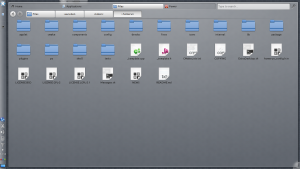 |
Running as a containment
Homerun can be used from a launcher button in a panel (like Kickoff), or as a containment (like the Search and Launch containment).
 |
External Links
- Latest release:
- Development code:
