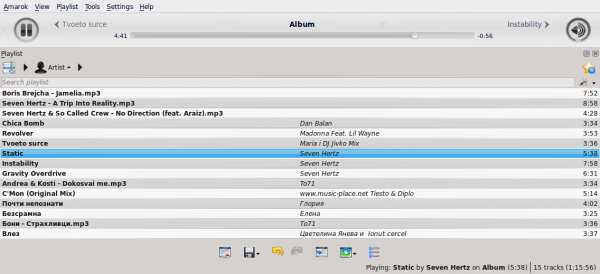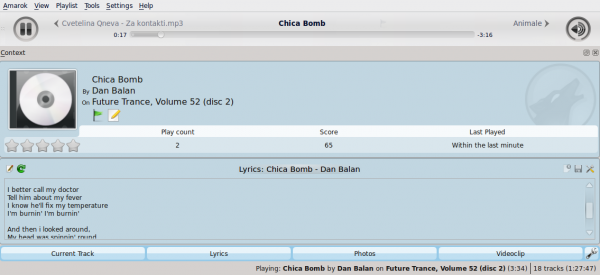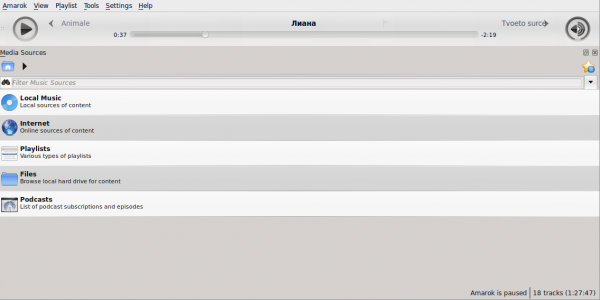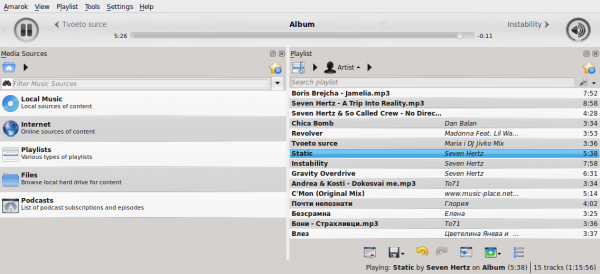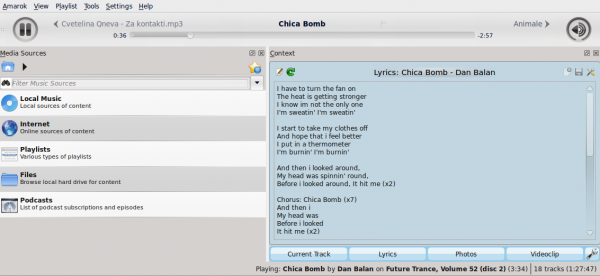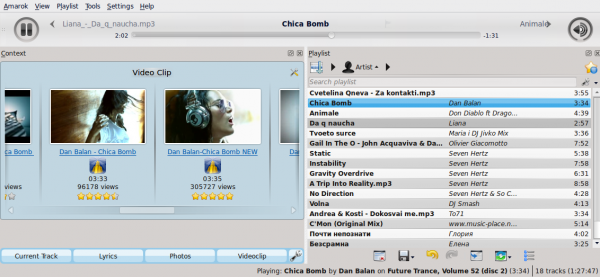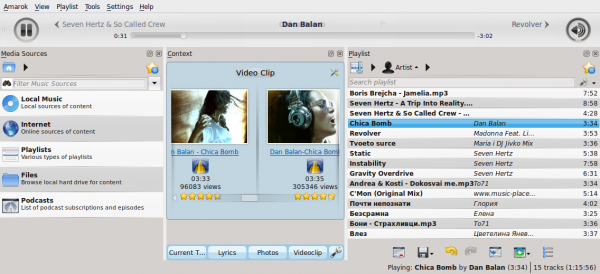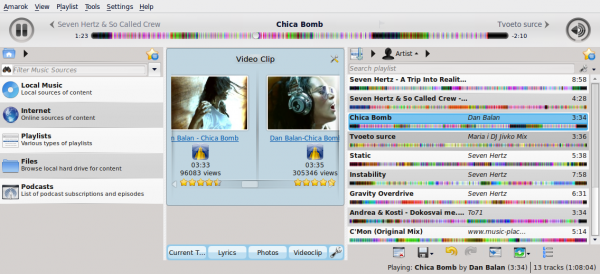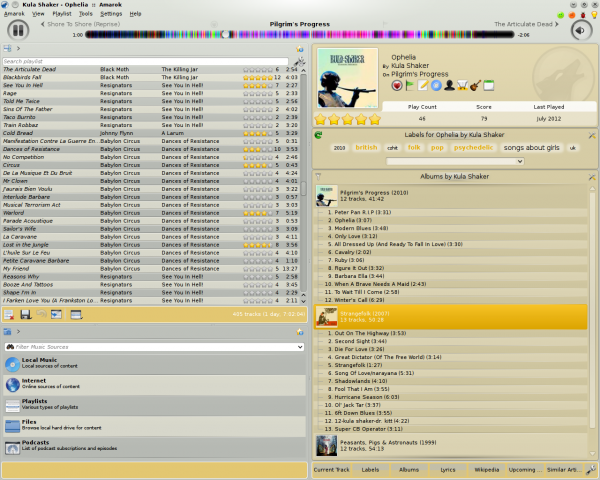Amarok/Manual/References/MenuAndCommandReference/ViewMenu/pt-br: Difference between revisions
Created page with "==== Leiautes da janela do Amarok ====" |
|||
| Line 13: | Line 13: | ||
[[File:amarok_slim_toolbar.png|600px|thumb|center|A barra de ferramentas compacta]] | [[File:amarok_slim_toolbar.png|600px|thumb|center|A barra de ferramentas compacta]] | ||
==== Amarok | ==== Leiautes da janela do Amarok ==== | ||
If the <menuchoice>Lock Layout</menuchoice> button is unchecked, the ''Media Sources'', ''Context'' and ''Playlist'' tabs can be toggled and many layouts can be created as shown below: | If the <menuchoice>Lock Layout</menuchoice> button is unchecked, the ''Media Sources'', ''Context'' and ''Playlist'' tabs can be toggled and many layouts can be created as shown below: | ||
Revision as of 12:50, 11 February 2013
Menu Exibir
Este menu contém opções para ajustar a aparência do Amarok, assim como uma opção para bloquear a configuração; use isto para evitar alguma alteração acidental da aparência da janela do Amarok.
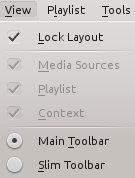
Alterando a barra de ferramentas do Amarok
Existem também duas opções de escolha neste menu, que permitem-lhe optar pela Barra de ferramentas que será usada pelo Amarok. A Barra de ferramentas principal tem uma maior altura e controles ligeiramente diferentes da Barra de ferramentas compacta. A Barra de ferramentas principal contém dois botões de controle principais: um / e um botão para controle do volume. Ela também mostra o nome do arquivo atual e uma barra para mostrar, assim como para alterar, a posição da reprodução da música. Obtenha mais informações sobre a barra de ferramentas<link linkend="toolbar">Barra de ferramentas</link>.


Leiautes da janela do Amarok
If the button is unchecked, the Media Sources, Context and Playlist tabs can be toggled and many layouts can be created as shown below: