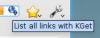Rekonq/ru: Difference between revisions
No edit summary |
No edit summary |
||
| Line 43: | Line 43: | ||
====Приложения==== | ====Приложения==== | ||
[[Image:Rekonq-okularkpart.png|384px|thumb|center|rekonq 0.5.0 | [[Image:Rekonq-okularkpart.png|384px|thumb|center|rekonq 0.5.0 открывает pdf при помощи модуля [[Special:myLanguage/Okular|Okular]]]] | ||
'''rekonq''' plays well with other applications in the KDE family. '''rekonq''' will always use your chosen default applications to handle file types. PDF files, for example will open in an embedded [[Special:myLanguage/Okular|Okular]] '''kpart''' within '''rekonq''' itself. Media files will open in [[Special:myLanguage/Dragon Player|Dragon Player]] (or any other designated default application for that filetype). | '''rekonq''' plays well with other applications in the KDE family. '''rekonq''' will always use your chosen default applications to handle file types. PDF files, for example will open in an embedded [[Special:myLanguage/Okular|Okular]] '''kpart''' within '''rekonq''' itself. Media files will open in [[Special:myLanguage/Dragon Player|Dragon Player]] (or any other designated default application for that filetype). | ||
Revision as of 09:28, 7 June 2013
 |
Быстрый и простой веб-браузер на основе WebKit для KDE |
Введение
Основанный на движке Webkit (qtwebkit) ( текущая версия работает на kdewebkit), rekonq является легковесным браузером,объединяющим в себе возможности Webkit и различные технологии KDE, позволяющие интегрировать браузер в систему. Название rekonq происходит от другого браузера - Konqueror, который является стандартным в KDE.
Разработчики некоторых дистрибутивов (например, Chakra и Kubuntu) высказывали свое желание в будущем сделать rekonq стандартным браузером вместо Konqeror
Интерфейс пользователя
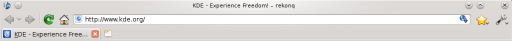
By default, the rekonq window uses only one toolbar. This main toolbar consists of four navigation buttons (, , , ), the URL bar and two menu/buttons, one for and one for the . This minimalist approach to the main toolbar marks the most significant user-interface departure from the traditional multi-toolbar paradigm followed by most other browsers like Konqueror.
Further, the main toolbar offers only limited customization - (locked at the top of the window, by default), (medium, by default) and (not shown, by default). This helps keep the rekonq UI simple and puts the focus on the webpage on display.
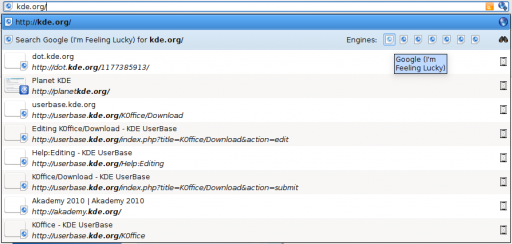
Version 0.5.0 introduces the tech preview of a vastly improved URL bar that offers access to search engines from the drop down completion list itself. The completion list is also populated by matching items from your history and bookmarks.
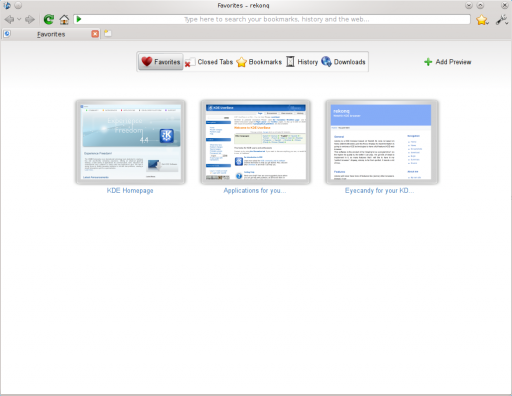
When started, rekonq displays the New Tab page, much of which is taken by a set of preview thumbnails of favorite webpages. These thumbnails offer a speedy way for the user to access their most frequently used webpages. There is also a pane at the top of this page allows the user to switch to previews of recently closed tabs and lists of bookmarked webpages, download and browsing histories.
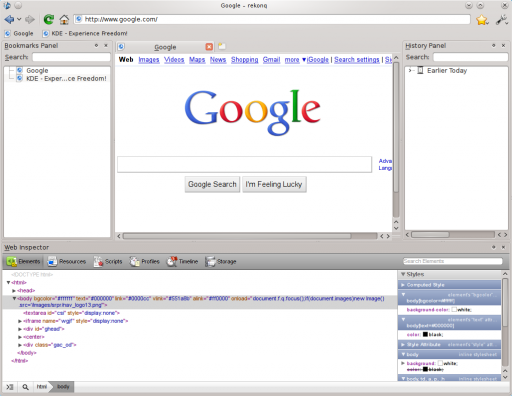
Further configuration options activate several other UI elements hidden by default. These include a toolbar for bookmarks, a panel (a panel, being a mini-window that can be resized, detached or re-docked in the main window) each for bookmarks and history and a web inspector panel (handy for web development).
Возможности
Несмотря на минималистский интерфейс, rekonq способен полноценно выполнять много сложных задач. Некоторые из них описаны ниже:
Интеграция с KDE
rekonq разрабатывали в качестве замены для основного браузера KDE - Konqueror, поэтому программа выполняет все основные функции и имеет все основные возможности.
Вид
В программе можно использовать темы, шрифты, оформление окон, подсветку пунктов меню/ссылок и другие параметры настроек, предусмотренные Вашим рабочим столом.
Приложения
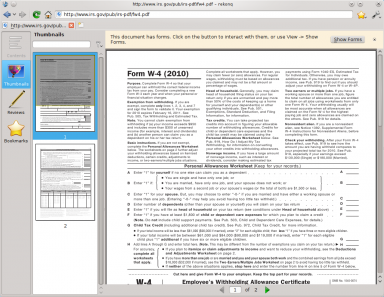
rekonq plays well with other applications in the KDE family. rekonq will always use your chosen default applications to handle file types. PDF files, for example will open in an embedded Okular kpart within rekonq itself. Media files will open in Dragon Player (or any other designated default application for that filetype).
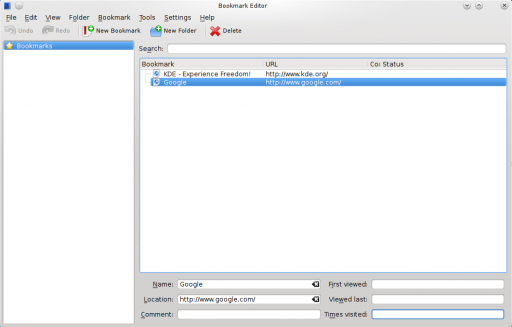
Bookmarks, web shortcuts (more on these later), cookies and authentication information are shared with Konqueror. You will see the same set of bookmarks from either application and you can log onto a website in Konqueror and carry on seamlessly if you decide to switch to rekonq. Your passwords are stored securely in KWallet and can be used from either Konqueror or rekonq.
Your downloads can be optionally handled by KGet. Feeds from websites can be saved to Akregator (or Google Reader).
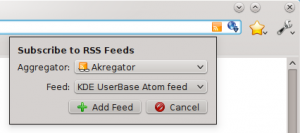 |
Службы
Поддержка служб KIO
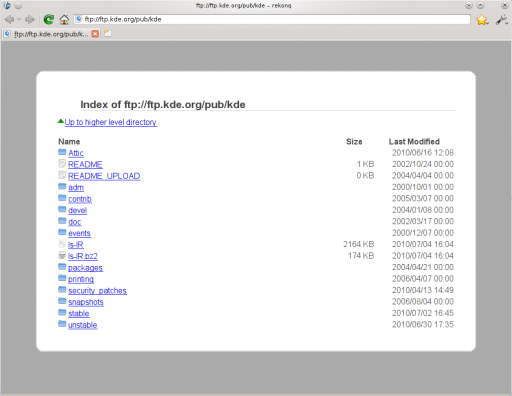
в rekonq предусмотрена поддержка служб KIO , в частности куки, кеш, прокси и параметров сети. Вспомогательные службы KIO,включая file:/, ftp:/, man:/, help:/, info:/ и др., будут работать и в rekonq
Диалоговые окна
rekonq использует диалоговое окно KDE для открытия/сохранения документов. Это означает, что Вы можете получить доступ к папке Места через Dolphin, когда будете открывать или сохранять документы.
Итак, можно сказать, что rekonq выглядит, работает и ведет себя как полноценная часть KDE
Движок WebKit
rekonq использует открытый движок WebKit, который явился результатом развития khtml/kjs библиотек из проекта KDE. WebKit является мощным, быстрым движком, который используется во многих других популярных браузерах, в частности, Chrome/Chromium от Google и Safari от Apple.
Автозагрузка/"приложения по щелчку"
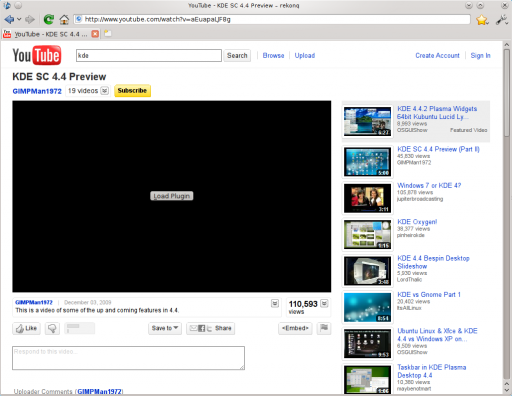
One of the benefits of using the WebKit engine, is that plugins can be disabled from automatically loading. This comes in handy to surf websites fast, without being bogged down by flash plugins. In the so-called Click-to-load mode, you will instead see a button that you can click on to activate the plugin.
Блокировка рекламы
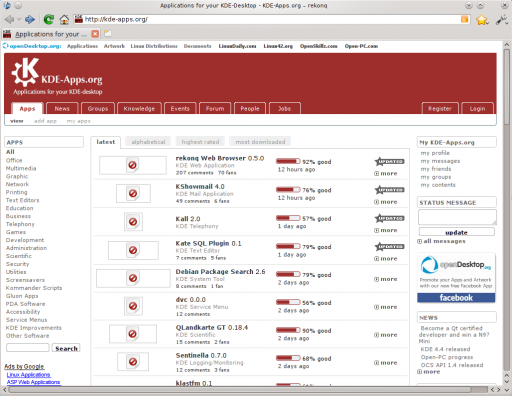
rekonq по умолчанию содержит автоматический фильтр Easylist, который обновляется каждую неделю. Более того, вы можете настроить фильтры вручную, чтобы блокировать нежелательные, по вашему мнению, элементы страниц. Так-же вы можете скачать уже готовые общедоступные списки фильтрации или поделиться своими для создания копии.
Если вы желаете импортировать созданные вами фильтры, например, из браузера Konqueror, просто скопируйте их в файл,расположенный по адресу : /home/username/.kde4/share/apps/rekonq/adblockrules_local
Поддержка веб-сокращений
rekonq allows you to pick from an extensive list of web shortcuts - these are keywords that allow you to search the web quickly. For instance, entering
gg:KDE
in the location bar will search Google for "KDE", while
wp:KDE
will search Wikipedia for "KDE". There are dozens of these defined by default. You can edit these or even define custom shortcuts to search on your favorite websites. See Web Shortcuts for details.
Конфиденциальность и защита данных

rekonq allows users to browse the web without retaining information about the visited pages in your history. Note that this feature does not necessarily make you anonymous on the Internet - it only prevents fresh information from being recorded on your computer. You can also delete your history, cookies and other private data anytime straight from the configuration menu button.
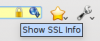
When viewing webpages over a secure connection, you can also view SSL information straight from the URLbar by clicking on the icon.
Дополнительные возможности работы с вкладками

rekonq allows you to rearrange your tabs on the fly. Just drag a tab to the left or to the right and the other tabs will move out of your way. You can also hover over a tab to see a live preview of the webpage being displayed there.
A context menu (right-click menu) gives access to more tab-related functions such as the ability to detach, clone, reload the tab.
Восстановление сеансов
If rekonq crashes, it will automatically attempt to restore your session, complete with all the tabs the next time you start it. If for some reason, the browser continues to crash upon restoring the session, rekonq will automatically start with a fresh session the second time.
Полноэкранный режим
rekonq supports full-screening the webpage straight from the configuration menu button or through a keyboard shortcut (Ctrl+Shift+F, by default). In the full screen view, the main toolbar will auto-hide and the webpage will be displayed over your entire screen.
Масштабирование
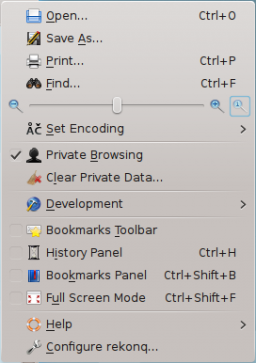
rekonq has a slider to adjust the zoom right from the configuration menu with a handy button to restore the zoom back to default. Of course, you can still use keyboard (Ctrl+ +/-) or mouse (Ctrl + mouse scroll up/down) shortcuts just the same.
Learn more about rekonq from our FAQs, Tips and Tricks page