Kexi/Handbook/References/Toolbar Commands/The Create Toolbar: Difference between revisions
Appearance
Created page with "<languages/> <translate> ===The Create Tab=== <!--T:1--> <!--T:2--> center <!--T:3--> From the '''Create''' tab you can create objects that wil..." |
m Jstaniek moved page Kexi/Handbook/References/Menu Commands/The Create Tab to Kexi/Handbook/References/Tabs/The Create Tab |
(No difference)
| |
Revision as of 00:42, 24 December 2024
The Create Tab
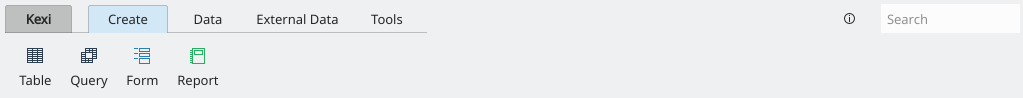
From the Create tab you can create objects that will be added to your project.
- Selecting will take you to the table designer at the design view to allow you to add field definitions to your table.
- Selecting will take you to the query designer at the design view to allow you to design a query to get custom results from your tables in your project.
- Selecting will take you to the form designer at the design view to allow you to add widgets to your form.
- Selecting will take you to the report designer at the design view to allow you to add widgets to your report.
- Selecting will take you to the script editor to allow you to add custom code for your project and / or objects.
