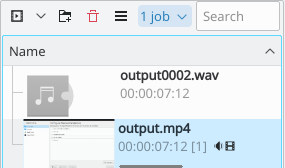Kdenlive/Manual/Clip Menu/Extract Audio/fr: Difference between revisions
Appearance
Created page with "==== Extraire l'audio ====" |
Updating to match new version of source page |
||
| Line 14: | Line 14: | ||
{{Prevnext2 | {{Prevnext2 | ||
| prevpage=Special:MyLanguage/Kdenlive/Manual/ | | prevpage=Special:MyLanguage/Kdenlive/Manual/Clip_Menu | ||
| prevtext= | | prevtext=Clip Menu | ||
| index=Special:MyLanguage/Kdenlive/Manual | indextext=Back to menu | | index=Special:MyLanguage/Kdenlive/Manual | indextext=Back to menu | ||
}} | }} | ||
[[Category:Kdenlive/fr]] | [[Category:Kdenlive/fr]] | ||
Latest revision as of 18:30, 8 July 2019
Extraire l'audio
This feature extracts the audio out of a video clip into a .WAV file and adds it to the Project Bin.
This menu item is available from right-click on a clip in the Project Tree or under the Clip menu when a clip is selected in the Project Bin.
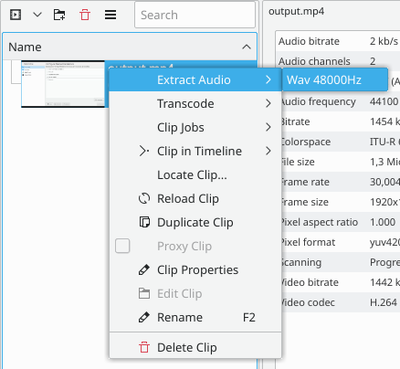
The process runs as a job in the Project Bin.