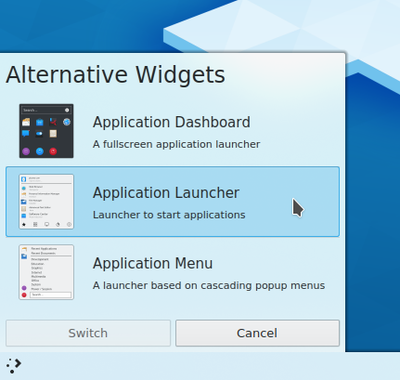Plasma application launchers/da: Difference between revisions
Appearance
Importing a new version from external source |
Importing a new version from external source |
||
| Line 12: | Line 12: | ||
|<imagemap> | |<imagemap> | ||
Image:Application_dashboard_logo.png|48px | Image:Application_dashboard_logo.png|48px | ||
default [[Special:myLanguage/Plasma/Application Dashboard| | default [[Special:myLanguage/Plasma/Application Dashboard|Programinstrumentbræt]] | ||
desc none | desc none | ||
</imagemap>||'''[[Special:myLanguage/Plasma/Application Dashboard|Application Dashboard]]''' | </imagemap>||'''[[Special:myLanguage/Plasma/Application Dashboard|Application Dashboard]]''' | ||
Revision as of 08:39, 16 June 2019
Der er forskellige startmenuagtige Plasma-programmer i KDE-platformen, herunder:
Programstarter
| |
Application Dashboard
| |
Application Menu
| |
Lancelot
| |
Homerun
| |
KRunner
|
How to change the application launcher?
To change the application launcher, right click on your actual launcher and select .
Next chooses the launcher you want to use.