Plasma application launchers/da: Difference between revisions
Appearance
Importing a new version from external source |
Importing a new version from external source |
||
| Line 29: | Line 29: | ||
desc none | desc none | ||
</imagemap>||'''[[Special:myLanguage/Lancelot|Lancelot]]''' | </imagemap>||'''[[Special:myLanguage/Lancelot|Lancelot]]''' | ||
:Lancelot er en stærk programstarter, som også kan placere startmenuer i panelet. Lancelot har en søgefacilitet, så hvis du kender navnet på en applikation, så behøver du ikke lede efter det i menuerne. Lancelot udvikles ikke længere<ref>[https://cgit.kde.org/kdeplasma-addons.git/commit/?id=5a793c8ca9ba70cf26d572a17cd353491780901a Lancelot removed from plasmaaddons]</ref>, men der findes et widget til Plasma 5, Excalibur, som kan hentes i [https://store.kde.org/p/1172867/ KDE Store] | :Lancelot er en stærk programstarter, som også kan placere startmenuer i panelet. Lancelot har en søgefacilitet, så hvis du kender navnet på en applikation, så behøver du ikke lede efter det i menuerne. Lancelot udvikles ikke længere<ref>[https://cgit.kde.org/kdeplasma-addons.git/commit/?id=5a793c8ca9ba70cf26d572a17cd353491780901a Lancelot removed from plasmaaddons]</ref>, men der findes et widget til Plasma 5, Excalibur, som kan hentes i [https://store.kde.org/p/1172867/ KDE Store]. | ||
|- | |- | ||
|<imagemap>Image:Homerun_logo.png|48px</imagemap> | |<imagemap>Image:Homerun_logo.png|48px</imagemap> | ||
Revision as of 09:04, 25 June 2019
Der er forskellige startmenuagtige Plasma-programmer i KDE-platformen, herunder:
Programstarter
| |
Programinstrumentbræt
| |
Programmenu
| |
Lancelot
| |
Homerun
| |
KRunner
|
How to change the application launcher?
To change the application launcher, right click on your current launcher and select
Next, choose the launcher you want to use.
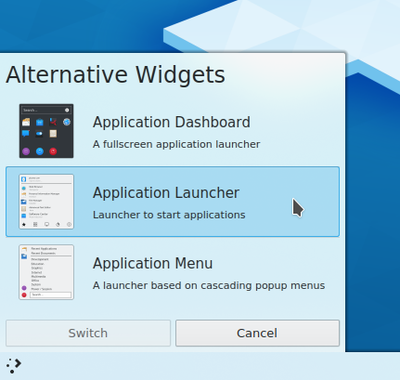
How do I change which key opens the application launcher?
It's possible to do that in two ways: you may right click on your current launcher and select , selecting the tab , clicking on the button and then typing the combination you want to use as keyboard shortcut.
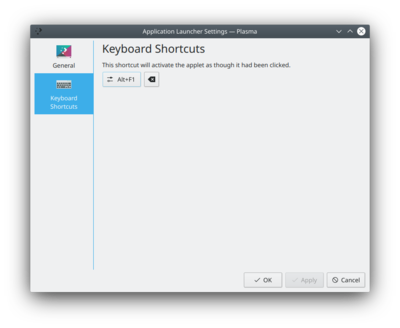
You can also use → → → → .
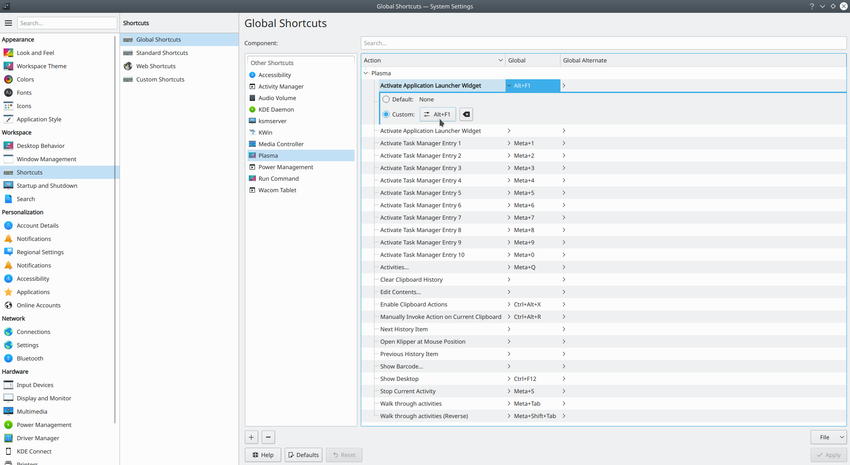
And if you ever want to restore the default Meta key, you can use the combination Alt+F1, which serves this exact purpose.
I can't bind the Meta key to open the Application Launcher anymore!
This issue may occur because of the way KWin binds keys. Please refer to this section.






