Plasma application launchers/de: Difference between revisions
No edit summary |
No edit summary |
||
| Line 22: | Line 22: | ||
|<imagemap>Image:KickerLogo.png|48px </imagemap> | |<imagemap>Image:KickerLogo.png|48px </imagemap> | ||
||'''[[Special:myLanguage/Plasma/KickoffMenu|Anwendungsmenü]]''' | ||'''[[Special:myLanguage/Plasma/KickoffMenu|Anwendungsmenü]]''' | ||
: | :Dieses schnelle und intuitive Startmenü verfügt über ein klassisches hierarchisches Menü, das sich leicht anpassen lässt, um schnell Zugriff auf zahlreiche nützliche Anwendungen und Dienste zu bieten. | ||
|- | |- | ||
|<imagemap> | |<imagemap> | ||
Revision as of 16:49, 23 June 2020
Liste der alternativen Startmenüs
Es gibt verschiedene "Startmenü"-artige Plasma-Anwendungsstarter in der KDE-Plattform, einschließlich:
Anwendungs-Starter
| ||
Anwendungsübersicht
| ||
Anwendungsmenü
| ||
Excalibur
| ||
Tiled Menu
| ||
| KRunner
|
Alt-F2 startet KRunner, der den "Befehl Ausführen"-Dialog darstellt. Er bietet einen Mix aus task manager, Desktop-Suche, Anwendungsstarter und Kommandozeile und ermöglicht einen prompten Weg um Anwendunge zu starten oder Dokumente zu öffnen uvm.. |
The KDE 4 application menus Lancelot[1] and Homerun[2] are now outdated. However, Lancelot can be replaced by the similar style Excalibur and Homerun can be replaced by the similar style Application Dashboard.
How to change the application launcher
To change the application launcher, right click on your current launcher and select
Next, choose the launcher you want to use.
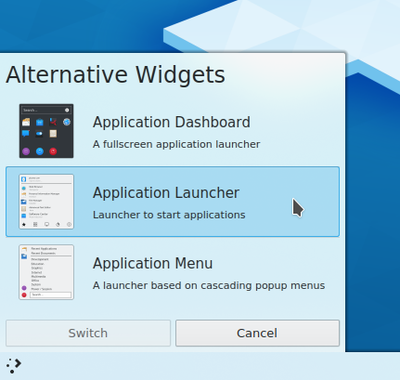
In case the desired application launcher is not in the list, you need to install it first. You may do that by using Discover or search for your launcher on the KDE Store. At the KDE Store you will also find several other application launchers to be tested.
How do I change which key opens the application launcher?
It's possible to do that in two ways: you may right click on your current launcher and select , selecting the tab , clicking on the button and then typing the combination you want to use as keyboard shortcut.
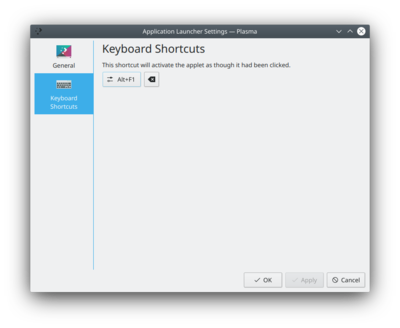
You can also use → → → → .
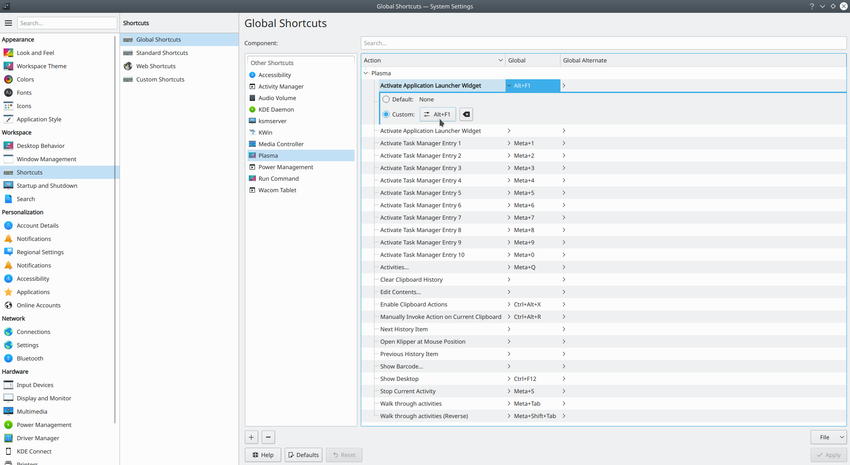
And if you ever want to restore the default Meta key, you can use the combination Alt+F1, which serves this exact purpose.
I can't bind the Meta key to open the Application Launcher anymore!
This issue may occur because of the way KWin binds keys. Please refer to this section.






