Plasma/Installing Plasmoids/es: Difference between revisions
Appearance
update translation, spanish |
update translation, spanish |
||
| Line 52: | Line 52: | ||
=== | === Instalar desde Konsole === | ||
To install a ''Plasma widget'' from '''Konsole''' type: | To install a ''Plasma widget'' from '''Konsole''' type: | ||
Revision as of 10:24, 29 September 2010
Instalar widgets de Plasma
¿Has encontrado un widget nuevo, pero no sabes cómo instalarlo? ¡He aquí cómo!
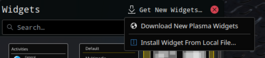
Instalar desde KDE-Look.org
Select from desktop menu.
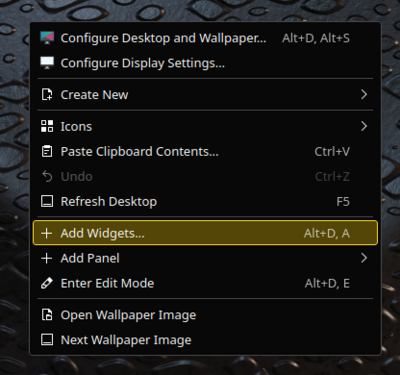
Select from Widget Explorer.
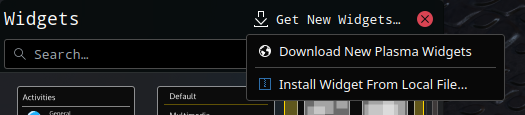
Search for the required widget and press .
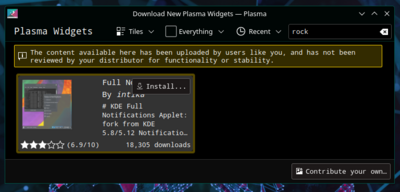
Drag the installed widget to the desktop or a panel as usual.
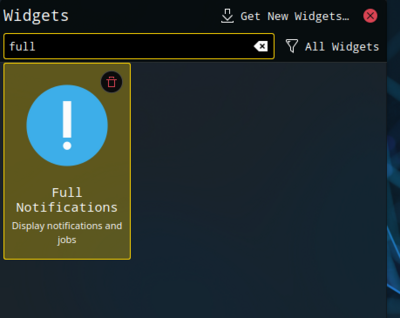
Instalar desde un archivo local
Select from desktop menu.
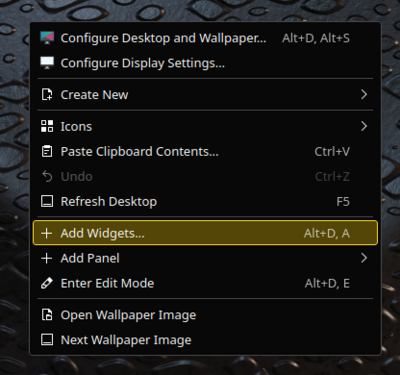
Select from Widget Explorer.
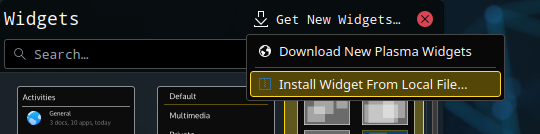
Select the widget type to install.
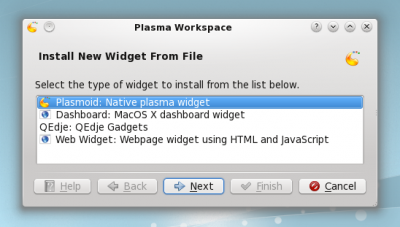
Select a local file and press .
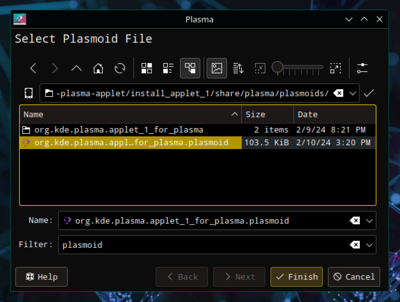
Instalar desde Konsole
To install a Plasma widget from Konsole type:
plasmapkg -u widget-file-name.plasmoid
FAQ
I can't install plasmoids in Plasma Workspaces 4.5.1
This is caused by a bug in kdelibs 4.5.1 (bug 251192) which prevents the installer from extracting plasmoid files. The workaround is to extract the file manually and install it from Konsole or another terminal.
- Download the plasmoid
- Open the file (*.plasmoid) with Ark and extract it to a directory
- Open Konsole and navigate to the directory from the previous step
cd ''/path/to/directory''
- Install the plasmoid with the command (where directory-name is the name of the extracted directory)
plasmapkg -i ''directory-name''


