Marble/it: Difference between revisions
Appearance
Importing a new version from external source |
Importing a new version from external source |
||
| Line 12: | Line 12: | ||
Per una breve introduzione a '''Marble''' potresti voler dare uno sguardo alle | |||
[http://developer.kde.org/~tackat/marble-akademy2009.pdf | [http://developer.kde.org/~tackat/marble-akademy2009.pdf diapositive della nostra presentazione di Marble] all'[http://www.grancanariadesktopsummit.org Akademy / GCDS 2009]. | ||
There's also a [http://www.youtube.com/watch?v=iukEWGoDNho YouTube-video of the first 10 minutes] available. The full video can be downloaded [http://www.geeksoc.org/gcds/Torsten%20Rahn,%20Marble.ogv here]. | There's also a [http://www.youtube.com/watch?v=iukEWGoDNho YouTube-video of the first 10 minutes] available. The full video can be downloaded [http://www.geeksoc.org/gcds/Torsten%20Rahn,%20Marble.ogv here]. | ||
Revision as of 18:34, 28 December 2010
Inizio » Applicazioni » Educazione » it

|
Marble è un potente globo virtuale e planisfero. Fa parte del Progetto KDE Education. |
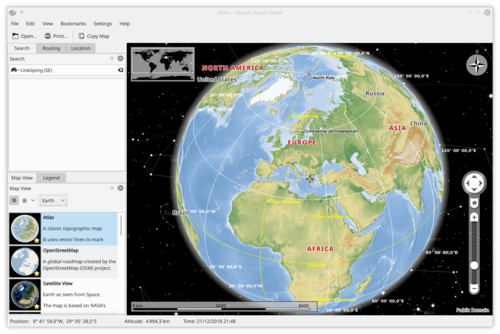
Per una breve introduzione a Marble potresti voler dare uno sguardo alle
diapositive della nostra presentazione di Marble all'Akademy / GCDS 2009.
There's also a YouTube-video of the first 10 minutes available. The full video can be downloaded here.
Features
- You can pan and zoom around and you can look up places and roads
- A mouse click on a place label will provide the respective Wikipedia article
- You can measure distances between locations
- It offers different thematic maps: A classroom-style topographic map, a satellite view, street map, earth at night and temperature and precipitation maps. All maps include a custom map key, so it can also be used as an educational tool for use in class-rooms
- For educational purposes you can also change date and time and watch how the starry sky and the twilight zone on the map change
- Supports multiple projections: Choose between a Flat Map ("Plate carré"), Mercator or the Globe
- Promotes the usage of free maps
Screenshots
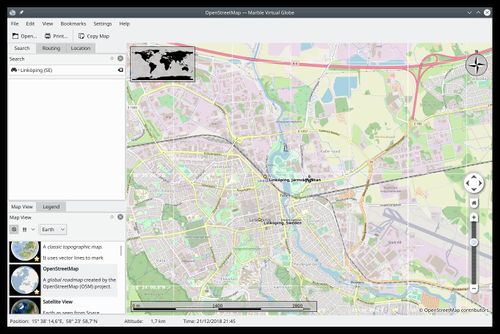
Documentation
