Showfoto/Levels Adjust/tr: Difference between revisions
Created page with "Görebileceğiniz üzere görüntümüzün sol taraf ağırlıklı bir histogramı var, yani fotoğraf genelde siyah. Histogramın sağ tarafı şekilde görüldüğü üzere hi..." |
Created page with "Hoş bir resim her zaman olmasa da genelde siyahtan beyaza histogramın çoğunu kapsar." |
||
| Line 25: | Line 25: | ||
Görebileceğiniz üzere görüntümüzün sol taraf ağırlıklı bir histogramı var, yani fotoğraf genelde siyah. Histogramın sağ tarafı şekilde görüldüğü üzere hiç kullanılmamış bile. Peki bu neden olmuş? Kamera görüntüyü iyi pozlayamadığı veya yanlış ayarlandığı için... | Görebileceğiniz üzere görüntümüzün sol taraf ağırlıklı bir histogramı var, yani fotoğraf genelde siyah. Histogramın sağ tarafı şekilde görüldüğü üzere hiç kullanılmamış bile. Peki bu neden olmuş? Kamera görüntüyü iyi pozlayamadığı veya yanlış ayarlandığı için... | ||
Hoş bir resim her zaman olmasa da genelde siyahtan beyaza histogramın çoğunu kapsar. | |||
So, is there a way to fix this, then? Of course there is, and it's a very easy one. Select the menu <menuchoice>Color -> Levels Adjust</menuchoice>: | So, is there a way to fix this, then? Of course there is, and it's a very easy one. Select the menu <menuchoice>Color -> Levels Adjust</menuchoice>: | ||
Revision as of 16:26, 31 December 2010
KDE Fotoğraf Rehberi 1-1 - Düzeyleri Ayarlamak
Unai Garro (uga) - 2008 Yazı
Bu belki de bir görüntüyü düzeltmek için en çok kullanılan ve en basit yöntemlerden biridir. O kadar basit ve etkilidir ki onu bu rehberi okuduktan sonra tüm resimlerinizde kullanmak isteceksiniz, yani dikkatli okusanız ve eğlenmenize baksanız iyi olur.
Sebastian Kügler tarafından bağışlanmış olan şu Akademy 2008 fotoğrafına bir bakalım:

|
Bu fotoğrafın biraz karanlık olduğu açıkça görülüyor. Aslına bakarsanız muhtemelen odanın görece karanlık olduğu bir sunum sırasında çekilmiş. Fakat kötü bir fotoğraf için bahane kabul etmemek gerek ![]()
Peki neden karanlık? Fotoğrafı Showfoto'da (Digikam'in düzenleyicisi) açalım ve neler olduğunu görelim:
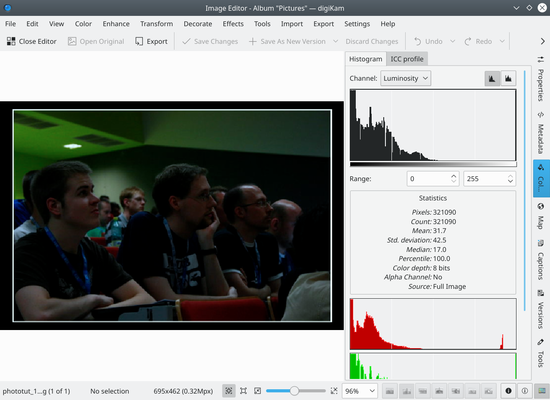
|
Sağ üstte görüntünün histogramını görebilirsiniz. (Daha iyi görebilmek için histogram düğmesine bastım.) Şimdi "Histogram da nedir ki?" diye soracaksınız. Histogram sadece bir piksel sayımıdır. Her grilik seviyesinde kaç tane piksel olduğunu sayar ve bunları bir grafikte gösterir. Histogramın sol kısmı koyu/siyah renkleri ve sağ kısmı parlak renkleri gösteriyor.
Görebileceğiniz üzere görüntümüzün sol taraf ağırlıklı bir histogramı var, yani fotoğraf genelde siyah. Histogramın sağ tarafı şekilde görüldüğü üzere hiç kullanılmamış bile. Peki bu neden olmuş? Kamera görüntüyü iyi pozlayamadığı veya yanlış ayarlandığı için...
Hoş bir resim her zaman olmasa da genelde siyahtan beyaza histogramın çoğunu kapsar.
So, is there a way to fix this, then? Of course there is, and it's a very easy one. Select the menu :
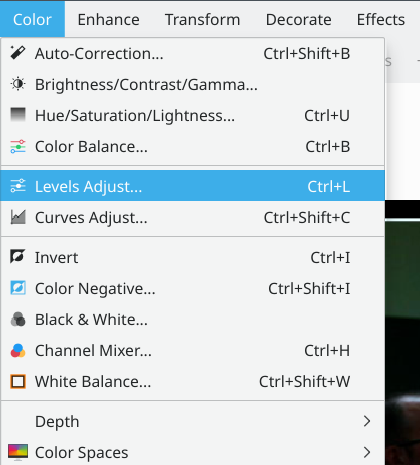
|
You will see a new popup showing a tool to adjust the histogram output. There are several parts in it. On the top right, there are two histograms. The first one is the output/new histogram, and the second (bottom) one is the input/original histogram.
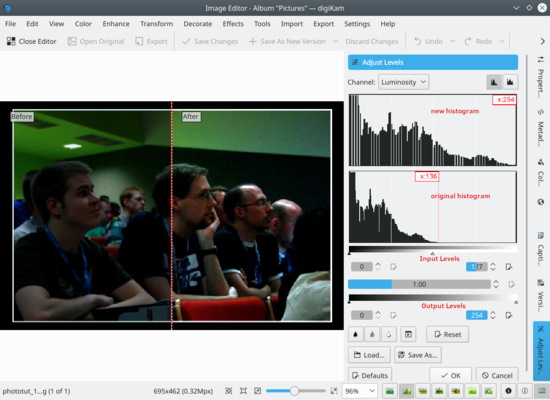
|
As you can see, I have adjusted the output histogram to cover it all, see? So how have I done this? Very simple:
There are 4 sliders in this tool. The first two sliders mark the beginning and end of the part of the histogram that I am interested in. I have moved them to match the full histogram of our original image.
The other two sliders mark the range of the histogram we want as output. We want the histogram to cover from black to white, so just move the sliders to the left corner and to the right corner.
Press , et voilà, your nice photo is fixed. Congrats ![]()

|

