KDE Wallet Manager/zh-cn: Difference between revisions
Appearance
m Created page with "==提示和技巧==" |
m Created page with "===如何让应用程序使用 KDE 钱包===" |
||
| Line 24: | Line 24: | ||
==提示和技巧== | ==提示和技巧== | ||
=== | ===如何让应用程序使用 KDE 钱包=== | ||
Open '''KDE Wallet Manager''', and go to <menuchoice>Settings -> Configure Wallet... -> Access Control</menuchoice>, and there adjust application settings. Useful if you mistakenly told an application not to use '''KDE Wallet Manager'''. | Open '''KDE Wallet Manager''', and go to <menuchoice>Settings -> Configure Wallet... -> Access Control</menuchoice>, and there adjust application settings. Useful if you mistakenly told an application not to use '''KDE Wallet Manager'''. | ||
Revision as of 13:29, 2 January 2011
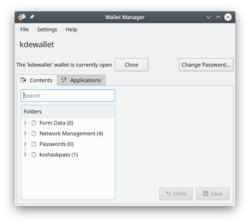 |
KDE 钱包管理器(KWalletManager)在一个加密文件里集中管理您所有的密码 |
KDE 钱包管理器 是个可选的工具,在维护安全时能够极大的有助于你的工作流程。
- 可以加密钱包
- 钱包默认关闭。需要你的密码来打开钱包
- 钱包可以设定成闲置时关闭
- 你可以控制哪个程序使用钱包 - 除此之外的程序必须要求密码。
右击 kwalletmanager 里的钱包,关联菜单提供如下维护选项:
- 创建新钱包
- 打开,检查选定的钱包
- 修改钱包的密码
- 中断某个当前使用钱包的程序的连接
- 关闭或删除钱包
点击(或在某些版本里是双击)一个钱包允许你检查钱包的内容。这里,你可以移除那些你不希望被钱包控制的项目。还有一个好处是用来检查单个项目的密码 - 如果你错误的输入了密码并储存了它的话尤其有用。因为你只有给定密码才能这样操作,所以这些操作依旧是安全的。
提示和技巧
如何让应用程序使用 KDE 钱包
Open KDE Wallet Manager, and go to , and there adjust application settings. Useful if you mistakenly told an application not to use KDE Wallet Manager.

