Digikam/Picasa/uk: Difference between revisions
Created page with "==Експортування та імпортування зображень на Picasa за допомогою digiKam==
Створено на основі допису у б..." |
Created page with "Автор допису тривалий час користувався програмою '''Picasa''' від Google (з часу випуску '''Picasa 3.0''' для Linux)...." |
||
| Line 4: | Line 4: | ||
Створено на основі допису у блозі Мохамеда Маліка (Mohamed Malik), 16 лютого 2011 року | Створено на основі допису у блозі Мохамеда Маліка (Mohamed Malik), 16 лютого 2011 року | ||
Автор допису тривалий час користувався програмою '''Picasa''' від Google (з часу випуску '''Picasa 3.0''' для Linux). Але з випуску '''Picasa 3.5''' роботу над програмою було припинено, оскільки системи Linux, на думку розробників, занадто мало поширені. Автор користувався '''digiKam''' доволі давно, але з часу відмови від подальших випусків '''Picasa''', '''digiKam''' став його вибором серед програм для керування зображеннями. | |||
If you have a activated your '''Picasa''' web albums using your Google account then you can export and import pictures to Picasa web using '''digiKam'''. The processes is very simple. | If you have a activated your '''Picasa''' web albums using your Google account then you can export and import pictures to Picasa web using '''digiKam'''. The processes is very simple. | ||
Revision as of 19:28, 27 February 2011
Експортування та імпортування зображень на Picasa за допомогою digiKam
Створено на основі допису у блозі Мохамеда Маліка (Mohamed Malik), 16 лютого 2011 року
Автор допису тривалий час користувався програмою Picasa від Google (з часу випуску Picasa 3.0 для Linux). Але з випуску Picasa 3.5 роботу над програмою було припинено, оскільки системи Linux, на думку розробників, занадто мало поширені. Автор користувався digiKam доволі давно, але з часу відмови від подальших випусків Picasa, digiKam став його вибором серед програм для керування зображеннями.
If you have a activated your Picasa web albums using your Google account then you can export and import pictures to Picasa web using digiKam. The processes is very simple.
Exporting Images.
In order to export images to Picasa web select the images that you want to export and then go to the menu on digiKam and the select . When you select this option you will be asked to enter your Google account password and username. Once you enter your credentials you will see a window like this:
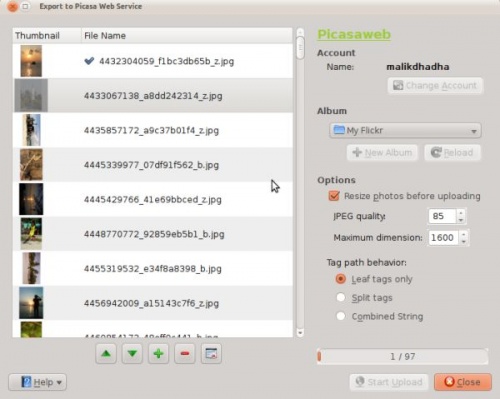
You can choose to create new albums or either upload into an existing album. You can also select the the sizes of the files that you want to upload. When you are ready press .
Importing Images
Importing pictures is also a simple process. Go to .
If you have already entered your account information before, when you were trying to export the images, digiKam will not ask you for any account information. It will be seamless and automatic and you will see this window.
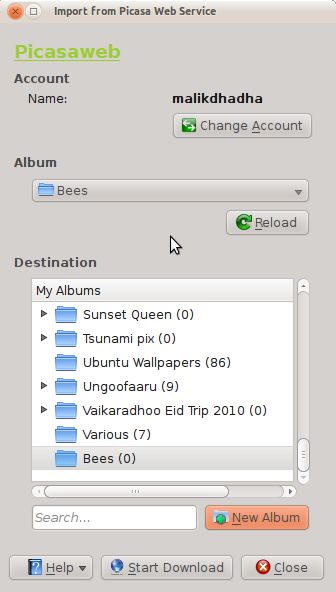
Select the album you want to download, choose where that album goes to give it a name and click
