Skanlite/zh-cn: Difference between revisions
Appearance
m Created page with "'''Skanlite 是KDE SC 4.x的图像扫描程序'''" |
m Created page with "'''Skanlite''' 是一个简单的图像扫描程序只能扫描和保存图像。Skanlite 能给每幅扫描的图像打开保存对话框或是直接以自动生成的文件名..." |
||
| Line 4: | Line 4: | ||
|[[Image:Skanlite.png|250px|thumb|扫描页面]]|| ||'''Skanlite 是KDE SC 4.x的图像扫描程序''' | |[[Image:Skanlite.png|250px|thumb|扫描页面]]|| ||'''Skanlite 是KDE SC 4.x的图像扫描程序''' | ||
|} | |} | ||
'''Skanlite''' | '''Skanlite''' 是一个简单的图像扫描程序只能扫描和保存图像。Skanlite 能给每幅扫描的图像打开保存对话框或是直接以自动生成的文件名和格式保存图像到指定目录。用户也能选择保存前显示扫描的图像。 | ||
'''Skanlite''' can save images in the following formats: | '''Skanlite''' can save images in the following formats: | ||
Revision as of 15:59, 19 March 2011
 |
Skanlite 是KDE SC 4.x的图像扫描程序 |
Skanlite 是一个简单的图像扫描程序只能扫描和保存图像。Skanlite 能给每幅扫描的图像打开保存对话框或是直接以自动生成的文件名和格式保存图像到指定目录。用户也能选择保存前显示扫描的图像。
Skanlite can save images in the following formats:
- jpeg, jpg
- png
- bmp
- ppm
- xbm
- xpm
As well as the usual USB scanners, it also works with networked scanners.
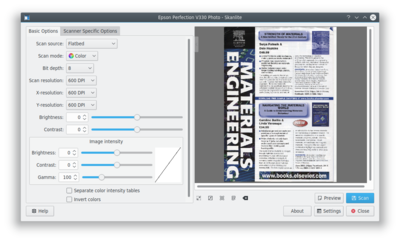
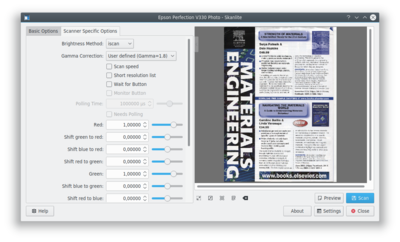
Skanlite is based on libksane, an interface provided by KDE for SANE libraries to control flat scanners. It also works with networked scanners.
![]() For scanning on KDE 3 see Kooka.
For scanning on KDE 3 see Kooka.
External links
- Search SANE project to find out if your scanner is supported
- Handbook
