Tutorials/Kimpanel/zh-tw: Difference between revisions
Appearance
m Created page with "新的輸入法面板,使用的是當前的Plasma主題樣式。" |
m Created page with "{{Info/zh-tw|1=KDE SC 4.4後kimpanel已經進入plasma-addons,更新你的系統,用包管理器搜索kimpanel,安裝之。 }}" |
||
| Line 14: | Line 14: | ||
===kimpanel=== | ===kimpanel=== | ||
{{Info|1= | {{Info/zh-tw|1=KDE SC 4.4後kimpanel已經進入plasma-addons,更新你的系統,用包管理器搜索kimpanel,安裝之。 }} | ||
For '''Kubuntu 9.10 + KDE SC 4.4.x''': | For '''Kubuntu 9.10 + KDE SC 4.4.x''': | ||
Revision as of 15:25, 6 May 2011
KDE 輸入法面板
鳴謝
英文其實是從中文翻譯過去的。。。。
簡介
新的輸入法面板,使用的是當前的Plasma主題樣式。
kimpanel
For Kubuntu 9.10 + KDE SC 4.4.x:
sudo apt-get install plasma-widget-kimpanel
Right click desktop, choose , place the Plasmoid (possibly named "Input Method Panel") wherever you prefer.

fcitx-dbus
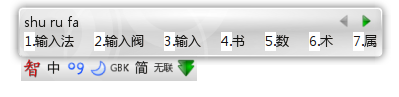
Support for FCITX has been in trunk since r294. Users are encouraged to upgrade.
svn co http://fcitx.googlecode.com/svn/trunk fcitx
cd fcitx
./configure --prefix=/usr && make && sudo make install
ibus

Install ibus as usual. Then
For Kubuntu 9.10 + KDE SC 4.4.x:
- install kimpanel-backend-ibus
sudo apt-get install plasma-widget-kimpanel-backend-ibus
- open -> , add
ibus-daemon --panel=/usr/lib/ibus/ibus-ui-kde
If the kimpanel Plasmoid is absent, please check $QT_IM_MODULE and set that to ibus.
Links
Suggestions for Input Method UIs (Chinese)
Install kimpanel on a Fedora 10 notebook (Chinese)



