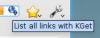Rekonq/pt-br: Difference between revisions
Updating to match new version of source page |
MarcusGama (talk | contribs) Created page with "O '''rekonq''' foi projetado com o objetivo de ser um navegador do KDE. E isto se nota;" |
||
| Line 35: | Line 35: | ||
===Integração com o KDE=== | ===Integração com o KDE=== | ||
'''rekonq''' | O '''rekonq''' foi projetado com o objetivo de ser um navegador do KDE. E isto se nota; | ||
====Aparência==== | ====Aparência==== | ||
| Line 89: | Line 89: | ||
==Suporte aos atalhos da Web== | ==Suporte aos atalhos da Web== | ||
'''rekonq''' allows you to pick from an extensive list of web shortcuts - these are keywords that allow you to search the web quickly. For instance, entering {{Input|1=gg:KDE}}in the location bar will search ''Google'' for "KDE", while {{Input|1=wp:KDE}}will search ''Wikipedia'' for "KDE". There are dozens of these defined by default. You can edit these or even define custom shortcuts to search on your favorite websites. See [[Konqueror/Web Shortcuts]] for details. | '''rekonq''' allows you to pick from an extensive list of web shortcuts - these are keywords that allow you to search the web quickly. For instance, entering {{Input|1=gg:KDE}}in the location bar will search ''Google'' for "KDE", while {{Input|1=wp:KDE}}will search ''Wikipedia'' for "KDE". There are dozens of these defined by default. You can edit these or even define custom shortcuts to search on your favorite websites. See [[Special:myLanguage/Konqueror/Web Shortcuts|Web Shortcuts]] for details. | ||
==Características de segurança e privacidade== | ==Características de segurança e privacidade== | ||
Revision as of 10:21, 12 June 2011
 |
O navegador Web do KDE baseado no WebKit, rápido e simples |
Introdução
Inicialmente baseado no qtwebkit (e atualmente no kdewebkit), o rekonq é um navegador leve desenhado para usar o motor de renderização WebKit em combinação com diversas tecnologias do KDE, permitindo-o integrar-se perfeitamente ao ambiente KDE. O nome é uma homenagem ao venerável Konqueror baseado no khtml que é atualmente o navegador padrão do KDE.
O rekonq já substitui o Konqueror como navegador padrão no Chakra e no Kubuntu, com mais distribuições expressando intenção semelhante para seus futuros lançamentos. A versão estável atual é o rekonq 0.6.1.
Interface
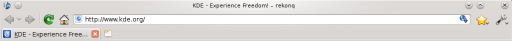
Por padrão, a janela do rekonq usa somente uma barra de ferramentas. Esta barra consiste de quatro botões de navegação (, , , ), a barra de URL e dois menus/botões, um para os e um para as . Esta abordagem minimalista para a barra principal marca a mudança mais significativa de interface do tradicional paradigma de múltiplas barras de ferramentas da maioria dos outros navegadores como o Konqueror.
Além disso, a barra principal oferece somente uma personalização limitada - (travada no topo da janela, por padrão), (médio, por padrão) e (não exibidos, por padrão). Isto auxilia na manutenção da interface do rekonq simples e coloca o foco na página Web em exibição.
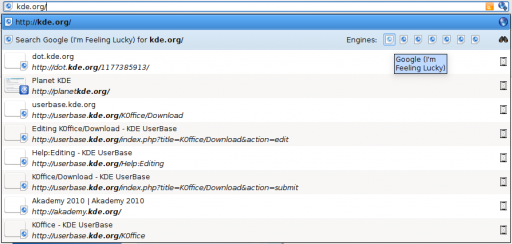
A versão 0.5.0 introduz a nova e melhorada barra de URL que oferece acesso a motores de busca a partir de uma lista desdobrável com completamento automático. A lista de completamento é preenchida também para corresponder itens de seu histórico e favoritos.
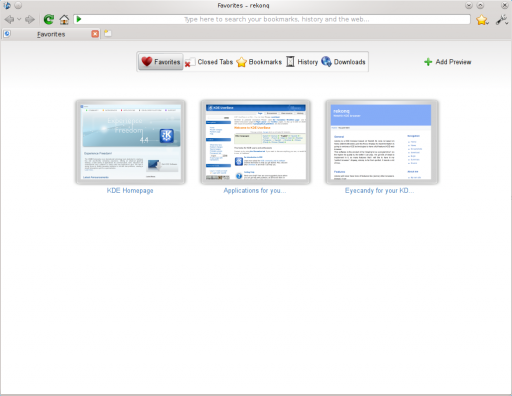
Ao ser iniciado, o rekonq exibe a página Nova aba, que está formada por um conjunto de miniaturas de suas páginas Web favoritas. Estas miniaturas oferecem uma maneira rápida para o usuário acessar suas páginas mais frequentes. Existe também um painel no topo desta página que permite ao usuário alternar para miniaturas das abas recentemente fechadas e listas de favoritos, transferências e histórico de navegação.
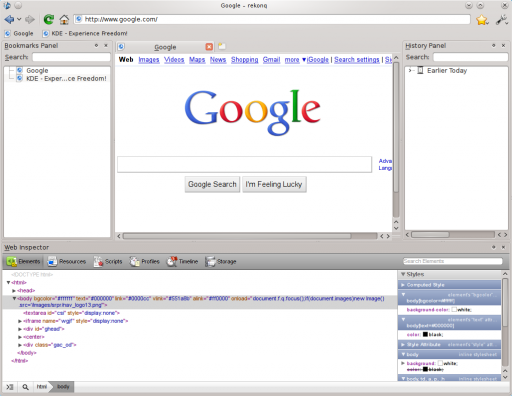
Outras opções de configuração ativam outros elementos da interface ocultos por padrão. Entre estes se incluem uma barra de ferramentas para favoritos, um painel (um painel, como uma mini-janela que pode ser redimensionada, desacoplada ou re-acoplada na janela principal) para marcadores e histórico, e um painel inspetor Web (útil para desenvolvimento Web).
Funcionalidades
Sob a sua aparência minimalista, o rekonq vem com um conjunto completo de características poderosas. Algumas delas são descritas abaixo:
Integração com o KDE
O rekonq foi projetado com o objetivo de ser um navegador do KDE. E isto se nota;
Aparência
It obeys your themes, fonts, window decoration, menu highlighting, and many personalization options you set for your desktop.
Aplicativos
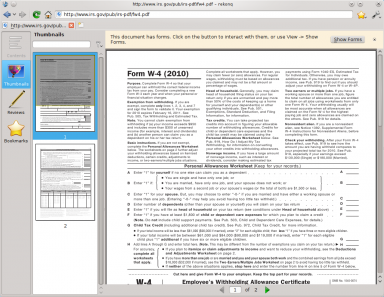
rekonq plays well with other applications in the KDE family. rekonq will always use your chosen default applications to handle file types. PDF files, for example will open in an embedded Okular kpart within rekonq itself. Media files will open in Dragon Player (or any other designated default application for that filetype).
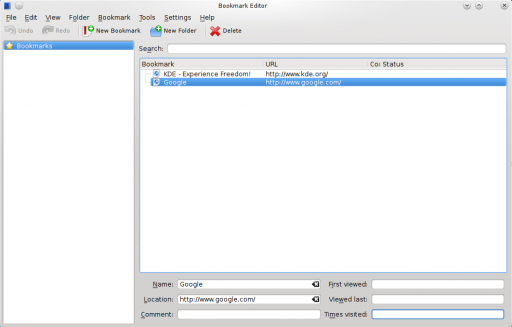
Bookmarks, web shortcuts (more on these later), cookies and authentication information are shared with Konqueror. You will see the same set of bookmarks from either application and you can log onto a website in Konqueror and carry on seamlessly if you decide to switch to rekonq. Your passwords are stored securely in KWallet and can be used from either Konqueror or rekonq.
Your downloads can be optionally handled by KGet. Feeds from websites can be saved to Akregator (or Google Reader).
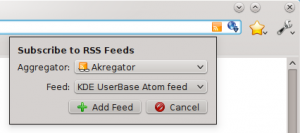 |
Serviços
Suporte ao KIO
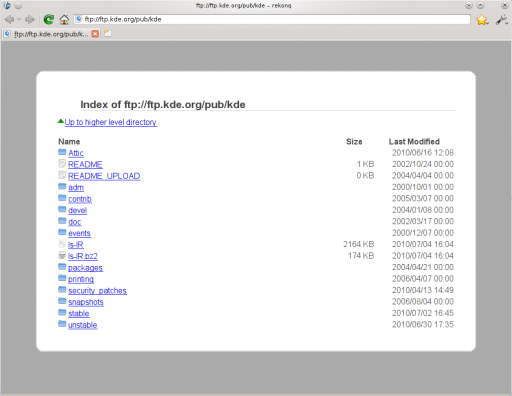
O rekonq suporta os serviços KIO, incluindo as configurações de cookies, cache, proxies e rede. Os KIO-slaves tais como file:/, ftp:/, man:/, help:/, info:/, etc, também funcionarão no rekonq.
Diálogos
In addition to all this, rekonq uses KDE's own file dialog for opening/saving documents. This means, you have access to the Places sidebar from Dolphin while you open or save documents.
Thus, rekonq looks, feels and behaves like a part of your KDE desktop.
O mecanismo WebKit
rekonq uses the open source WebKit rendering engine which incidentally began life as a branch of the khtml/kjs libraries from the KDE project. WebKit is fast, powerful and used by many other popular browsers today including Google's Chrome/chromium, Apple's Safari and others.
Auto-load/click-to-load plugins
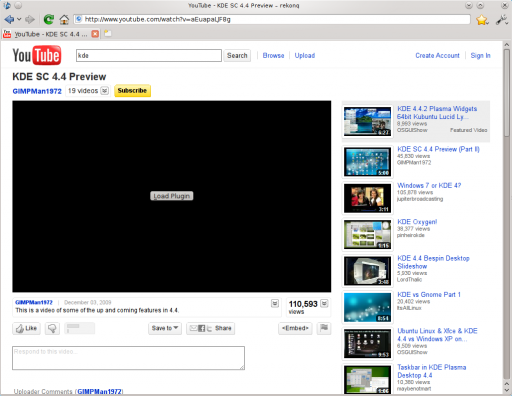
One of the benefits of using the WebKit engine, is that plugins can be disabled from automatically loading. This comes in handy to surf websites fast, without being bogged down by flash plugins. In the so-called Click-to-load mode, you will instead see a button that you can click on to activate the plugin.
Suporte ao Adblock
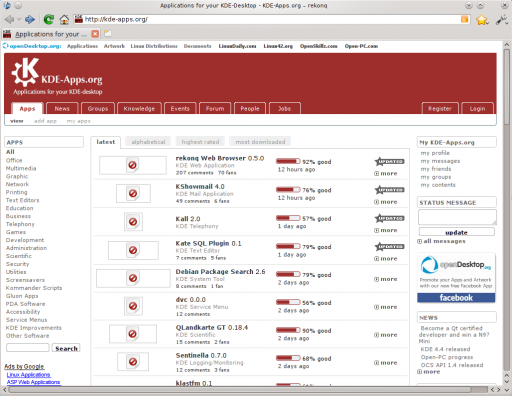
rekonq comes with an automatic subscription to the Easylist filter, which is updated every week. Additionally, you can set up manual filters to block loading of elements from webpages that match your criteria. You can even download and import additional published filterlists or export your list for backup.
Suporte aos atalhos da Web
rekonq allows you to pick from an extensive list of web shortcuts - these are keywords that allow you to search the web quickly. For instance, entering
gg:KDE
in the location bar will search Google for "KDE", while
wp:KDE
will search Wikipedia for "KDE". There are dozens of these defined by default. You can edit these or even define custom shortcuts to search on your favorite websites. See Web Shortcuts for details.
Características de segurança e privacidade

rekonq allows users to browse the web without retaining information about the visited pages in your history. Note that this feature does not necessarily make you anonymous on the Internet - it only prevents fresh information from being recorded on your computer. You can also delete your history, cookies and other private data anytime straight from the configuration menu button.
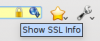
When viewing webpages over a secure connection, you can also view SSL information straight from the URLbar by clicking on the icon.
Advanced tab handling

rekonq allows you to rearrange your tabs on the fly. Just drag a tab to the left or to the right and the other tabs will move out of your way. You can also hover over a tab to see a live preview of the webpage being displayed there.
A context menu (right-click menu) gives access to more tab-related functions such as the ability to detach, clone, reload the tab.
Session restore feature
If rekonq crashes, it will automatically attempt to restore your session, complete with all the tabs the next time you start it. If for some reason, the browser continues to crash upon restoring the session, rekonq will automatically start with a fresh session the second time.
Modo em tela cheia
rekonq supports full-screening the webpage straight from the configuration menu button or through a keyboard shortcut (Ctrl+Shift+F, by default). In the full screen view, the main toolbar will auto-hide and the webpage will be displayed over your entire screen.
Zoom slider
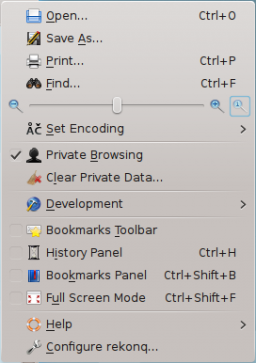
rekonq has a slider to adjust the zoom right from the configuration menu with a handy button to restore the zoom back to default. Of course, you can still use keyboard (Ctrl+ +/-) or mouse (Ctrl + mouse scroll up/down) shortcuts just the same.
Learn more about rekonq from our FAQs, Tips and Tricks page