Bangarang/da: Difference between revisions
Importing a new version from external source |
Importing a new version from external source |
||
| Line 43: | Line 43: | ||
'''Bangarang''' - et jamaikansk ord for støj, kaos og uorden - er open source software, som er udviklet af frivillige. Se [http://bangarangkde.wordpress.com/blog/ projektets blog]. Hvis du har lyst til at deltage ved at bidrage kode, oversættelser, grafik eller ideer, så se [http://gitorious.org/bangarang projektets side] og [http://groups.google.com/group/bangarang-media-player postlisten]. | '''Bangarang''' - et jamaikansk ord for støj, kaos og uorden - er open source software, som er udviklet af frivillige. Se [http://bangarangkde.wordpress.com/blog/ projektets blog]. Hvis du har lyst til at deltage ved at bidrage kode, oversættelser, grafik eller ideer, så se [http://gitorious.org/bangarang projektets side] og [http://groups.google.com/group/bangarang-media-player postlisten]. | ||
Rapportér gerne problemer, som du støder på under brugen af '''Bangarang''' til [http://code.google.com/p/bangarangissuetracking/issues/list listen over problemer]. | |||
'''Bangarang''' is available in the software repository of your favorite Linux distribution and from [http://opendesktop.org/content/show.php/Bangarang?content=113305 opendesktop.org]. The latest version may take a few weeks after release to show up in your distributions repository. If you would like to package '''Bangarang''' for your distribution, please find the latest released source tarball [http://code.google.com/p/bangarangissuetracking/downloads/list here]. | '''Bangarang''' is available in the software repository of your favorite Linux distribution and from [http://opendesktop.org/content/show.php/Bangarang?content=113305 opendesktop.org]. The latest version may take a few weeks after release to show up in your distributions repository. If you would like to package '''Bangarang''' for your distribution, please find the latest released source tarball [http://code.google.com/p/bangarangissuetracking/downloads/list here]. | ||
Revision as of 19:19, 2 July 2011

Få glæde af alle dine medier
Bangarang gør det let for dig at nyde din musik, dine film, tv-shows, lyd- og videofeeds, lydstrømme, lyd- og videoklips, CD'er og DVD'er.
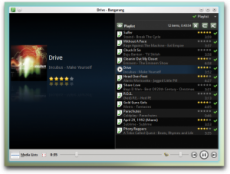 |
 |
Bykket på KDE
Bangarang er designet til dit KDE-skrivebord.
 |
Bangarang er fuldt integreret i KDE's semantiske skrivebord Nepomuk med adgang til indekseret information, og det deler sin information om medier, vurderinger, mærker og statistik over anvendelse med andre KDE-programmer.
Alt hvad Phonon kan spille, kan Bangarang også spille. Lyd- og videoindstillinger aktiveres automatisk, hvis Phonons motor understøtter det.
Widgets til Plasma-skrivebordet, som understøtter MPRIS kan kontrollere Bangarang direkte.
Altid i fuld kontrol
Bangarang lader dig bevare kontrollen over din medieoplevelse. Du har hele tiden lister med , og lige ved hånden.
Visningen giver dig nyttig information, når du har brug for det. Se dine or med mere, alt sammen opdateret mens du går på opdagelse.
 |
 |
Det er nemt at redigere medieinformation. Hent information om kunstner, sang, film og TV-shows fra udbydere af åbne data, så som Last.fm, themoviedb.org og theTVDB.com. Brug tags til at organisere dine medier på alle de måder du vil.
Hvis du foretrækker at bruge filer og mapper, så lader Bangarang dig gå igennem filsystemet som enhver andel liste af medier. Lav og gem lister af medier, herunder livevisninger og søgninger.
Tilføj bogmærker til enhver mediefil og fortsæt med at se eller lytte der, hvor du slap sidst.
Open source
Bangarang - et jamaikansk ord for støj, kaos og uorden - er open source software, som er udviklet af frivillige. Se projektets blog. Hvis du har lyst til at deltage ved at bidrage kode, oversættelser, grafik eller ideer, så se projektets side og postlisten.
Rapportér gerne problemer, som du støder på under brugen af Bangarang til listen over problemer.
Bangarang is available in the software repository of your favorite Linux distribution and from opendesktop.org. The latest version may take a few weeks after release to show up in your distributions repository. If you would like to package Bangarang for your distribution, please find the latest released source tarball here.
Tips
Editing metadata for multiple files
To edit the metadata for multiple files at once, just select the files in the the media list then click on the field in the Info View that you want to edit. When you finished editing click .
Change the album cover for all music tracks of an album
To change the album cover for all music tracks on an album, find the album and open it to show all the files. Select all the files for the album. Click on the album art in the and a file-open dialog will be presented where you can select the image file you would like to set the album image to. Make sure to click when done.
Remove the artwork for a media item
Hover the pointer over the artwork field of the Info View. Click the clear-field icon on the right to remove the artwork. Click to save the changes.
Add a bookmark to a media file you are listening to or watching
Click on the playback time display. A drop menu will appear with options to select, add or remove a bookmark. The next time you play the file a bookmark icon will appear next to the playback time indicating that bookmarks are available.
The media list shows you the same list of places as in your Dolphin Places panel. So if you have music or movies on a network share that you would like to access from Bangarang, add the network location to your Places in Dolphin and it will show up when you select in Bangarang.
Custom Recently Played, Highest Rated and Frequently Played lists
You can define criteria for the , and lists by click ![]() at the bottom of the and when any of these lists are selected.
at the bottom of the and when any of these lists are selected.
Quick filtering the media list view
If you press Ctrl + F in the view a filter bar will appear at the bottom of the list that will allow you to filter the list.
Use tags to create custom collections of your media
Every media item allows you to add your own tags. Look for the Tags field in the Info View. You can add multiple tags to any item which allows media items to belong to any tag collection. To see the audio or video tags collections choose from the selections on the left of the Media lists view. These are Nepomuk tags so they are available to the rest of the KDE desktop. This also means that if you add a tag in Dolphin, it'll show up in Bangarang.
Feel free to add more tips here.
