Kontact/SMS/ca: Difference between revisions
Created page with "L'últim pas cal fer-lo en Kontact. ''Obriu la '''llibreta d'adreces''' i seleccioneu <menuchoice>Arranjament -> Configura llibreta d'adreces...</m..." |
Created page with "Cerqueu <menuchoice>Text SMS</menuchoice> i introduïu la següent cadena:" |
||
| Line 25: | Line 25: | ||
L'últim pas cal fer-lo en [[Special:MyLanguage/Kontact|Kontact]]. ''Obriu la '''llibreta d'adreces''' i seleccioneu <menuchoice>Arranjament -> Configura llibreta d'adreces...</menuchoice>. | L'últim pas cal fer-lo en [[Special:MyLanguage/Kontact|Kontact]]. ''Obriu la '''llibreta d'adreces''' i seleccioneu <menuchoice>Arranjament -> Configura llibreta d'adreces...</menuchoice>. | ||
Cerqueu <menuchoice>Text SMS</menuchoice> i introduïu la següent cadena: | |||
{{Input|1= | {{Input|1= | ||
Revision as of 12:25, 13 July 2011
Com enviar SMS utilitzant Kontact
Creeu un compte a smsjoker (o algun de similar). Els preus estan bé i els SMS escrits a l'ordinador són roques.
Carregueu l'script «smsjoker-script» des de kde-apps.org. Obriu Konsole i amb permisos de root. Copieu l'script a /usr/local/bin i feu-lo executable:
# cp smsjoker-script /usr/local/bin/
# chmod a+x /usr/local/bin/smsjoker-script
Crideu al programa com usuari normal una vegada.
$ smsjoker-script
Ara hi ha un fitxer ocult anomenat «.smsjoker-script» al vostre directori inicial. Obriu aquest fitxer amb, per exemple Kate i canvieu els paràmetres i . Utilitzeu els valors que s'han utilitzat en crear el compte.
L'últim pas cal fer-lo en Kontact. Obriu la llibreta d'adreces i seleccioneu .
Cerqueu i introduïu la següent cadena:
smsjoker-script "%N" "%F"
Captura de pantalla:
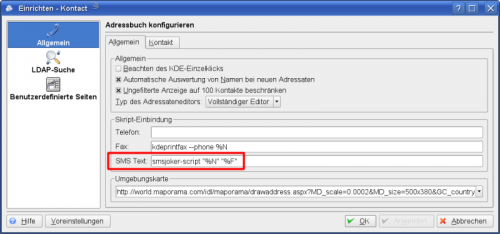 |
Com es fer servir?
Select a contact in your which includes mobile phone number and click on .
Captura de pantalla:
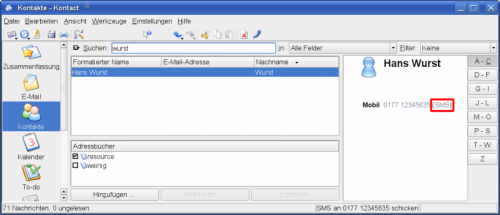 |
A small window appears. Please enter your message.
Captura de pantalla:
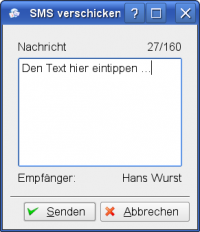 |
After clicking on your SMS is sent.
Another small passive window appears and informs you about the delivery status and account balance.

