Plasma/Clocks/zh-cn: Difference between revisions
Appearance
m Created page with "除了<menuchoice>外观</menuchoice>其他选项都一样的,不同时钟部件的外观设定项各不相同。" |
m Created page with "<menuchoice>常规</menuchoice> 可以指定时钟报时。 <menuchoice>日历</menuchoice> 制定显示用的日历类型,这里有各种国家使用的日历。<menuchoice>..." |
||
| Line 19: | Line 19: | ||
除了<menuchoice>外观</menuchoice>其他选项都一样的,不同时钟部件的外观设定项各不相同。 | 除了<menuchoice>外观</menuchoice>其他选项都一样的,不同时钟部件的外观设定项各不相同。 | ||
<menuchoice>常规</menuchoice> 可以指定时钟报时。 <menuchoice>日历</menuchoice> 制定显示用的日历类型,这里有各种国家使用的日历。<menuchoice>时区</menuchoice> 可以指定时区。先选择时区,然后在下面的下拉框<menuchoice>时钟默认使用</menuchoice> 选定要显示的时区。 | |||
[[Category:Desktop]] | [[Category:Desktop]] | ||
[[Category:Widgets]] | [[Category:Widgets]] | ||
Revision as of 11:20, 5 October 2011
时钟部件
有多种用来显示时间的 Plasma 部件。

模拟时钟用带时针和分针的传统表盘的形式。 数字时钟 以电子表的样式显示时间。还有个 模糊时钟 显示的是大概的时间,像是"2点半"或"10点差10分钟"。
参见 这里 来添加、移动、缩放或旋转部件。
除非你单独做了设定,不然时钟默认显示的是系统时间。点击部件可以弹出日历。
可以右击设定时钟部件(译者:太多废话懒得翻译……)
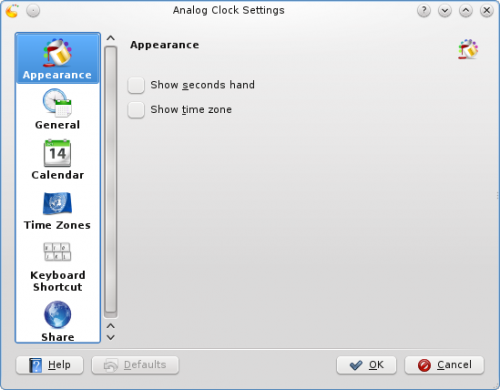
除了其他选项都一样的,不同时钟部件的外观设定项各不相同。
可以指定时钟报时。 制定显示用的日历类型,这里有各种国家使用的日历。 可以指定时区。先选择时区,然后在下面的下拉框 选定要显示的时区。
