System Settings/Desktop Effects/zh-cn: Difference between revisions
Appearance
m Created page with "通常情况下特效工作正常,如果偶尔出现异常的话,你可以点击<menuchoice>休眠桌面特效(Suspend Desktop Effects)</menuchoice> 按钮临时关掉。..." |
mNo edit summary |
||
| Line 12: | Line 12: | ||
{{Info/zh-cn|桌面特效美化工作空间的观感需要一定的硬件图形性能的,如果你用的计算机实在是太老了,那有可能开不起来桌面特效,或者说就算能开起来也是非常卡的。这样的情况你还是禁用掉特效比较好。}} | {{Info/zh-cn|桌面特效美化工作空间的观感需要一定的硬件图形性能的,如果你用的计算机实在是太老了,那有可能开不起来桌面特效,或者说就算能开起来也是非常卡的。这样的情况你还是禁用掉特效比较好。}} | ||
<menuchoice>常规</menuchoice> | <menuchoice>常规</menuchoice> 下面,你可以启用特效,还有些常用特效的设定项。 | ||
通常情况下特效工作正常,如果偶尔出现异常的话,你可以点击<menuchoice>休眠桌面特效(Suspend Desktop Effects)</menuchoice> 按钮临时关掉。之后要启用可再点 <menuchoice>恢复桌面特效</menuchoice> 。 | 通常情况下特效工作正常,如果偶尔出现异常的话,你可以点击<menuchoice>休眠桌面特效(Suspend Desktop Effects)</menuchoice> 按钮临时关掉。之后要启用可再点 <menuchoice>恢复桌面特效</menuchoice> 。 | ||
Revision as of 07:53, 25 December 2011
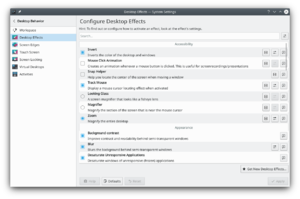 |
桌面特效的设置项 |
桌面特效 模块用于配置工作空间的图形显示效果。
下面,你可以启用特效,还有些常用特效的设定项。
通常情况下特效工作正常,如果偶尔出现异常的话,你可以点击 按钮临时关掉。之后要启用可再点 。
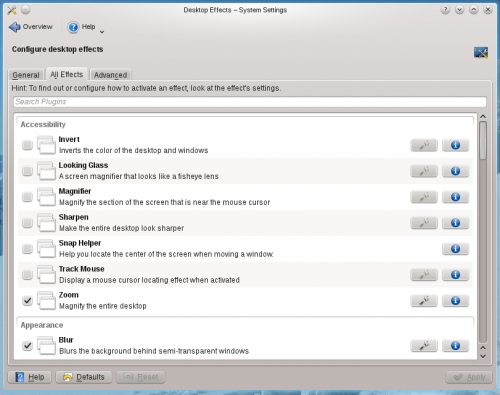
In the tab you get a list of effects. At the top of the tab is a search tool. Click in the text field and start writing part of the name or description of an effect to filter out all those effects that do not match your search string.
In front of each effect there is a check box. Use that to select or deselect the effect. At the end of each line there is an ![]() button; click that to get information about the effect. Many effects have a
button; click that to get information about the effect. Many effects have a ![]() button immediately before that. Use this button to configure the individual effect.
button immediately before that. Use this button to configure the individual effect.
In the tab you will find options to control the graphics engine.

