Kexi/Handbook/Command Reference/The Create Tab/da: Difference between revisions
Appearance
Importing a new version from external source |
Importing a new version from external source |
||
| Line 6: | Line 6: | ||
I fanebladet '''Opret''' kan du oprette objekter, som vil blive føjet til dit projekt. | I fanebladet '''Opret''' kan du oprette objekter, som vil blive føjet til dit projekt. | ||
; | ;<menuchoice>Tabel</menuchoice> | ||
: | : Vælger du <menuchoice>Tabel</menuchoice>, så bringes du til tabeldesigneren i designvisning for at lade dig føje feltdefinitioner til din tabel. | ||
; '''Query''' | ; '''Query''' | ||
: Selecting '''Query''' will take you to the '''Query Designer''' at the '''Design View''' to allow you to design a Query to get custom results from your tables in your Project. | : Selecting '''Query''' will take you to the '''Query Designer''' at the '''Design View''' to allow you to design a Query to get custom results from your tables in your Project. | ||
Revision as of 12:14, 19 June 2012
Fanebladet Opret
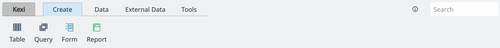
I fanebladet Opret kan du oprette objekter, som vil blive føjet til dit projekt.
- Vælger du , så bringes du til tabeldesigneren i designvisning for at lade dig føje feltdefinitioner til din tabel.
- Query
- Selecting Query will take you to the Query Designer at the Design View to allow you to design a Query to get custom results from your tables in your Project.
- Form
- Selecting Form will take you to the Form Designer at the Design View to allow you to add widgets to your Form.
- Report
- Selecting Report will take you to the Report Designer at the Design View to allow you to add widgets to your Report.
- Script
- Selecting Script will take you to the Script Editor to allow you to add custom code for your project and / or objects.
