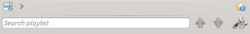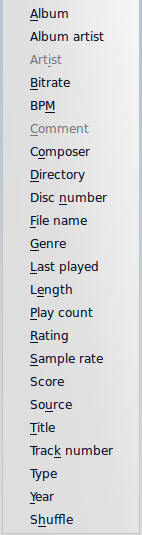User:Claus chr/Test: Difference between revisions
Appearance
No edit summary |
No edit summary |
||
| Line 4: | Line 4: | ||
<translate> | <translate> | ||
== Testing template code for new, improved version of message boxes == | |||
{{Box2|1=Some generic info|2=Flashy title}} | |||
{{Box2|1=Doesn't work when passing an explicit empty parmeter (like '2='), but that's ok|2=|3=|4=}} | |||
{{Box2|1=Some generic info|4=alert-error}} | |||
<!-- Width of info boxes cant be set here, must be done in css (?) | |||
</noinclude> | </noinclude> | ||
<div class="alert " width="70%"> | <div class="alert " width="70%"> | ||
| Line 11: | Line 18: | ||
<div class="clearfix"></div> | <div class="clearfix"></div> | ||
</div> | </div> | ||
--> | |||
=== Example to show, why we dont use blue boxes. Hint: find the link === | |||
<!--T:55--> | <!--T:55--> | ||
{{Info||4=alert-info|3=Old new Infobox|1=How do links look in a new style box? Let's test it out. '''Amarok''' offers powerful searching capabilities for playlist. '''Amarok''' offers powerful searching capabilities for playlist. [[Amarok/Manual|see the manual]] '''Amarok''' offers powerful searching capabilities for playlist. '''Amarok''' offers powerful searching capabilities for playlist}} | {{Info||4=alert-info|3=Old new Infobox|1=How do links look in a new style box? Let's test it out. '''Amarok''' offers powerful searching capabilities for playlist. '''Amarok''' offers powerful searching capabilities for playlist. [[Amarok/Manual|see the manual]] '''Amarok''' offers powerful searching capabilities for playlist. '''Amarok''' offers powerful searching capabilities for playlist}} | ||
== Message boxes as they look now == | |||
<!--T:56--> | <!--T:56--> | ||
Revision as of 11:22, 26 July 2012
Testing template code for new, improved version of message boxes
Example to show, why we dont use blue boxes. Hint: find the link
Message boxes as they look now
Edit Track Details
This option brings up the Edit Track Details dialog for the selected tracks.
This section requires expansion
Searching the Playlist
| Amarok offers powerful searching capabilities for playlists. Simply enter your query for a song into the text box labelled and it will match your keywords up against the match criteria you specify in the options menu — for instance, you can choose to search only by and not , or choose to match both of them.
Pressing the The Enabling from the menu will cause your playlist to display only the tracks matching the query. |
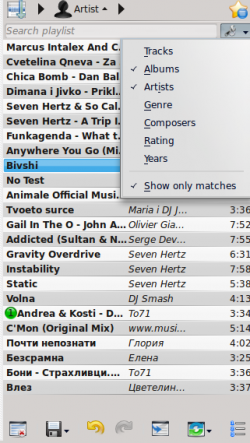 |
Sorting Levels and Bookmarking

Sorting Levels
Bookmarking
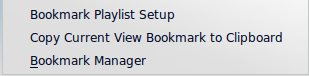
The bookmarking menu provides options to save your current playlist layout. Clicking will add your playlist layout to the layout bookmarks, which can be viewed in Bookmark Manager.
copies an Amarok playlist layout URL to the clipboard, which can be used for backing up your playlist layout.