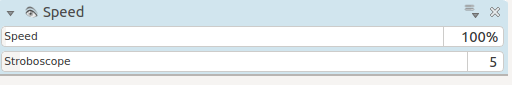Kdenlive/Manual/Effects/Motion/Speed: Difference between revisions
Appearance
added category |
mNo edit summary |
||
| Line 7: | Line 7: | ||
The Stroboscope setting defines the number frames the effect skips when playing back. For example, if Stroboscope is set to 5 then the effect will only show every 5th frame but will show these frame for 5 times as long producing a jumpy stroboscope effect. | The Stroboscope setting defines the number frames the effect skips when playing back. For example, if Stroboscope is set to 5 then the effect will only show every 5th frame but will show these frame for 5 times as long producing a jumpy stroboscope effect. | ||
{{Prevnext2 | |||
| prevpage=Special:MyLanguage/Kdenlive/Manual/Effects/Motion | |||
| prevtext=Motion | |||
| index=Special:MyLanguage/Kdenlive/Manual | indextext=Back to menu | |||
}} | |||
[[Category:Kdenlive]] | [[Category:Kdenlive]] | ||
Revision as of 15:20, 30 October 2012
Motion Effects - Speed
Make clip play faster or slower.
The Stroboscope setting defines the number frames the effect skips when playing back. For example, if Stroboscope is set to 5 then the effect will only show every 5th frame but will show these frame for 5 times as long producing a jumpy stroboscope effect.