Telepathy/da: Difference between revisions
Appearance
Created page with "* Åbn <menuchoice>Instant Messaging og VOIP</menuchoice>. 800px" |
Created page with "* Klik på <menuchoice>Tilføj konto</menuchoice>. 800px" |
||
| Line 17: | Line 17: | ||
[[File:InstantMessagingAndVOIP.png|800px]] | [[File:InstantMessagingAndVOIP.png|800px]] | ||
* | * Klik på <menuchoice>Tilføj konto</menuchoice>. | ||
[[File:IMVOIPAddAccount.png|800px]] | |||
* Click on an IM network and follow the steps. | * Click on an IM network and follow the steps. | ||
Revision as of 16:26, 8 December 2012
Beskrivelse
KDE Telepathy er er programpakke til alle former for instant messaging.
FAQ
1. Hvordan tilføjer jeg en ny IM-konto
Åbn Systemindstillinger.
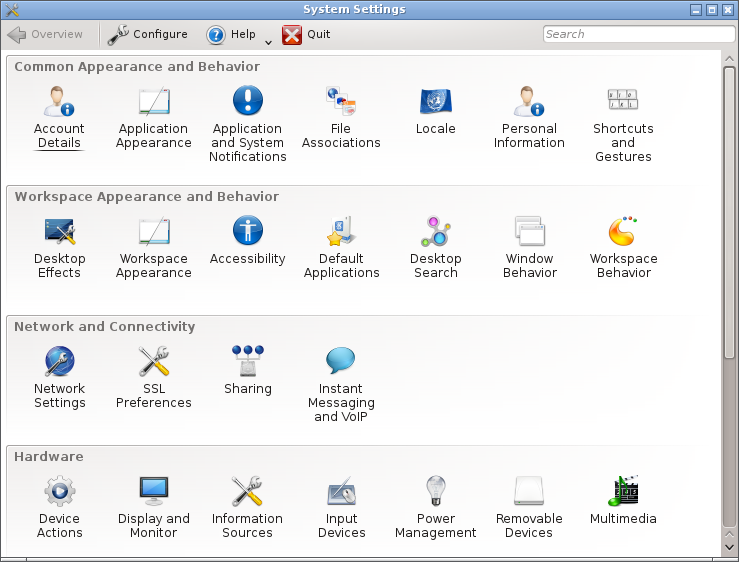
- Åbn .
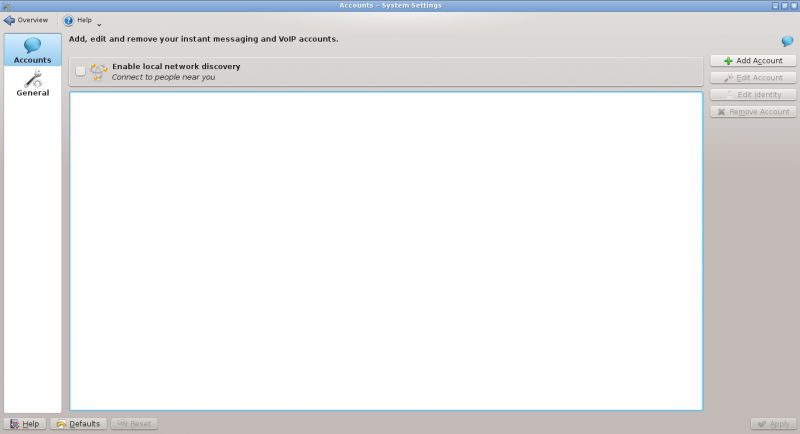
- Klik på .
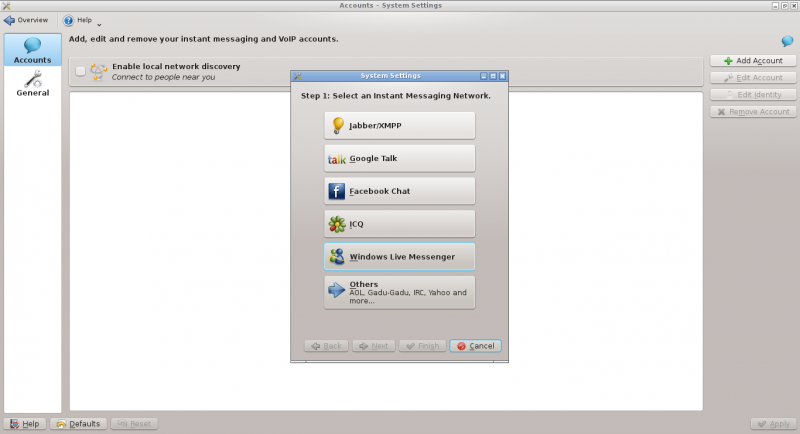
- Click on an IM network and follow the steps.
2. Hvordan tilføjer jeg en kontakt
Åbn listen med kontakter. Klik på i værktøjslinjen. Du skal så vælge, hvilken af dine konti kontakten skal føjes til og så angive ID eller e-mail-adresse for den kontakt du vil tilføje.
3. Hvordan får jeg hurtig adgang til min online tilstand og hvordan åbner jeg nemt kontaktlisten
Højreklik på statusområdet og vælg . I gruppen under Ekstra elementer vælger du
4. Hvordan kan jeg få kontaktlisten til at hægte sig til statusområdet
Det kan du ikke. Foretag indstillingerne nævnt ovenfor for at opnå noget bedre.
5. Hvordan tilføjer jeg en Skype-konto
Archlinux
- instalér skype4pidgin-svn-dbus fra AUR
Tips og tricks
- Når du chatter kan du klikke på et emoticon for at oversætte det til tekst. Dette er nyttigt, når du modtager kode, som tilfældigvis vises som en smiley.
- Create an application-specific password.
- Open System Settings.
- Open Instant Messaging & VOIP.
- Click on .
- Click on the Google Talk icon.
- You might see a warning about additional plugins. Check that they are installed.
- Enter your email address and your password. Finish the wizard.
- You should then see a window. There should be two fields if you run KWallet for the first time, one if you have already created a wallet. Use any password you want.
Tips and Tricks
- When chatting you can click on an emoticon to change it back into text. This is useful when receiving code which accidentally is rendered into smilies.


