Amarok/QuickStartGuide/TheAmarokWindow/gl: Difference between revisions
Appearance
Created page with "==== Usar a xanela de Amarok para xestionar e reproducir música ====" |
Created page with "Para reproducir música con '''Amarok''' siga estes pasos:" |
||
| Line 19: | Line 19: | ||
==== Usar a xanela de Amarok para xestionar e reproducir música ==== | ==== Usar a xanela de Amarok para xestionar e reproducir música ==== | ||
Para reproducir música con '''Amarok''' siga estes pasos: | |||
# Create a playlist by selecting some of the tracks in your collection, which you will find listed in the '''Media Sources''' pane, and send your music to the '''Playlist''' pane. | # Create a playlist by selecting some of the tracks in your collection, which you will find listed in the '''Media Sources''' pane, and send your music to the '''Playlist''' pane. | ||
Revision as of 10:55, 24 April 2013
A xanela de Amarok
A xanela do Amarok está deseñada para permitirlle volver descubrir a súa música. Iso significa que fornece toda a información posíbel sobre a súa música. Moitos usuarios están a gusto coa disposición predeterminada, pero pode personalizarse completamente.
Disposición predeterminada da xanela de Amarok
Este será o aspecto de Amarok despois da instalación:
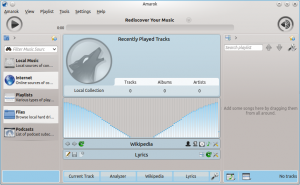
A xanela de Amarok consta de catro partes principais:
- A Barra de ferramentas, na parte superior.
- O panel de Orixes de contido multimedia, na parte esquerda.
- O panel do Contexto, na parte central.
- O panel da Lista de reprodución, na parte dereita.
Usar a xanela de Amarok para xestionar e reproducir música
Para reproducir música con Amarok siga estes pasos:
- Create a playlist by selecting some of the tracks in your collection, which you will find listed in the Media Sources pane, and send your music to the Playlist pane.
- Play the music in your playlist, using the Playlist pane and/or the Toolbar.
Also, you may want to transfer some of your music to a mobile music player, such as an iPod. The next sections will explain how.
[[Category: Son e vídeo/gl ]]
