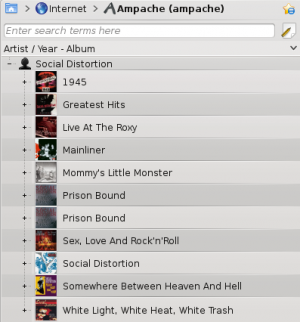Amarok/Manual/Organization/Collection/RemoteCollections/Ampache/da: Difference between revisions
Appearance
Created page with "Aktivér '''Ampache'''-tjenesten med <menuchoice>Indstillinger -> Indstil Amarok -> Plugins</menuchoice>. Klik på knappen {{Icon|configure}} for at åbne konfigurationsdialogen." |
Updating to match new version of source page |
||
| Line 12: | Line 12: | ||
<span class="mw-translate-fuzzy"> | |||
Aktivér '''Ampache'''-tjenesten med <menuchoice>Indstillinger -> Indstil Amarok -> Plugins</menuchoice>. Klik på knappen {{Icon|configure}} for at åbne konfigurationsdialogen. | Aktivér '''Ampache'''-tjenesten med <menuchoice>Indstillinger -> Indstil Amarok -> Plugins</menuchoice>. Klik på knappen {{Icon|configure}} for at åbne konfigurationsdialogen. | ||
</span> | |||
Revision as of 12:05, 22 July 2013
Ampache
Amarok kan spille musik fra en Ampache medieserver. Hvis du ønsker at installere en server, så se her for mere information. Instruktioner til installationen findes her.
Ampache-klient

Aktivér Ampache-tjenesten med . Klik på knappen ![]() for at åbne konfigurationsdialogen.
for at åbne konfigurationsdialogen.
Vælg
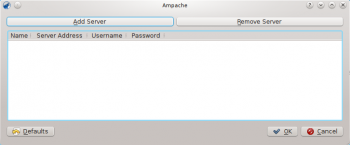
Indstil tjenesten med de data, som du han angivet på serveren:
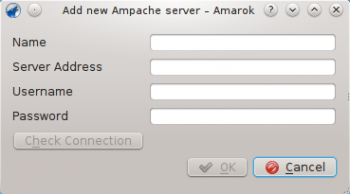
Nu skulle Ampache-tjenesten dukke op i .