Kdenlive/Manual/Project Menu/Reverse Clip: Difference between revisions
Appearance
Created page with " == Reverse Clip == This menu item is available from the Clip Jobs menu that appears when you [[Special:MyLanguage/Kdenlive/Manual/Projects_and_Files/Project_Tree#Project Tre..." |
Added screenshot and rewrote to explain that a new clip is created. |
||
| Line 2: | Line 2: | ||
== Reverse Clip == | == Reverse Clip == | ||
This menu item is available from the Clip Jobs menu that appears when you [[Special:MyLanguage/Kdenlive/Manual/Projects_and_Files/Project_Tree#Project Tree - Right Click Menu|right click]] on a clip in the | This menu item is available from the Clip Jobs menu that appears when you [[Special:MyLanguage/Kdenlive/Manual/Projects_and_Files/Project_Tree#Project Tree - Right Click Menu|right-click]] on a clip in the Project Tree or from under the [[Special:MyLanguage/Kdenlive/Manual/Project_Menu|Project menu]] when a clip is selected in the Project Tree. It is used to create a clip which plays in reverse. | ||
This | This feature became available in version 0.9.6 of Kdenlive. | ||
[[File:kdenlive project reverse clip02.png|frame|left]] | |||
When you select the <menuchoice>Reverse Clip</menuchoice> option from the menu, a new clip is created in the Project Tree. It has the same file name as the clip from which it was created, but with a .mlt extension appended. You can then add this clip to the timeline and when you play it, the video of the original source clip will played, but in reverse. | |||
According to mantis [http://www.kdenlive.org/mantis/view.php?id=2933 2933] | <br clear=all> | ||
{{Note|1=According to mantis [http://www.kdenlive.org/mantis/view.php?id=2933 2933] some clips will only produce white image and error on reverse.}} | |||
{{Prevnext2 | |||
| prevpage=Special:MyLanguage/Kdenlive/Manual/Project_Menu | |||
| prevtext=Project Menu | |||
| index=Special:MyLanguage/Kdenlive/Manual | indextext=Back to menu | |||
}} | |||
[[Category:Kdenlive]] | |||
Revision as of 02:06, 23 January 2015
Reverse Clip
This menu item is available from the Clip Jobs menu that appears when you right-click on a clip in the Project Tree or from under the Project menu when a clip is selected in the Project Tree. It is used to create a clip which plays in reverse.
This feature became available in version 0.9.6 of Kdenlive.
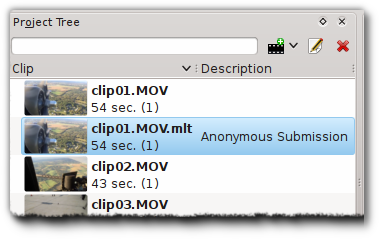
When you select the option from the menu, a new clip is created in the Project Tree. It has the same file name as the clip from which it was created, but with a .mlt extension appended. You can then add this clip to the timeline and when you play it, the video of the original source clip will played, but in reverse.

