KPhotoAlbum: Difference between revisions
Whobers-kde (talk | contribs) No edit summary |
Whobers-kde (talk | contribs) Moved "Getting KPA" to a different place and textual changes. |
||
| Line 16: | Line 16: | ||
* ''Show and share'': show selected images in a slideshow, create HTML pages with them, or export them for others to import them | * ''Show and share'': show selected images in a slideshow, create HTML pages with them, or export them for others to import them | ||
<translate> | <translate> | ||
== Getting and installing KPhotoAlbum == | |||
Source packages, binaries for various distributions, and snapshots are available at [https://www.kphotoalbum.org/download/ the project Download page]. | |||
{{Install|KPhotoAlbum}} | |||
Additionally KPhotoAlbum is available in the live versions of [https://neon.kde.org/download Neon]: | |||
* ''Neon User Edition'': contains KPhotoAlbum's latest end user release.<br />This version should not contain any bugs. If, however, you do find bugs, please report them. '''<<point to location to report these bugs>>'''<br /> | |||
* ''Neon Developer Edition (stable branch)'': contains the development version of KPhotoAlbum.<br />This version is the same as the version in unstable (see below). The difference with "unstable" is that new features arrive in stable only after possible bugs have been removed. Using this version you ''may'' find bugs. If so, please report them. '''<<point to location to report these bugs>>'''<br /> | |||
* ''Neon Developer Edition (unstable branch)'': contains the ''master'' branch of kphotoalbum.<br />The ''master'' branch contains the KPhotoAlbum version the developers are currently working on. Using this version you ''will'' find bugs. If so, please report them. '''<<point to location to report these bugs>>''' | |||
== History == <!--T:64--> | == History == <!--T:64--> | ||
| Line 52: | Line 65: | ||
<!--T:4--> | <!--T:4--> | ||
KPhotoAlbum supports all the normal image and video formats including raw formats produced by most digital cameras and scanners (using dcraw to do the decoding). It is also possible to use the thumbnails embedded in raw images (that are usually of decent size and quality) for fast viewing so there is no need to decode the whole raw image. | KPhotoAlbum supports all the normal image and video formats including raw formats produced by most digital cameras and scanners (using dcraw to do the decoding). It is also possible to use the thumbnails embedded in raw images (that are usually of decent size and quality) for fast viewing so there is no need to decode the whole raw image. | ||
<!--T:75--> | <!--T:75--> | ||
There is a [https://www.kphotoalbum.org/2014/07/15/0085/ Android client of KPhotoAlbum]. It is not "a stand alone application, but rather a viewer for your existing database running on the desktop". | There is a [https://www.kphotoalbum.org/2014/07/15/0085/ Android client of KPhotoAlbum]. It is not "a stand alone application, but rather a viewer for your existing database running on the desktop". | ||
== Extending KPhotoAlbum == <!--T:11--> | == Extending KPhotoAlbum == <!--T:11--> | ||
Revision as of 07:20, 17 July 2025
Home » Applications » Graphics » KPhotoAlbum
Main features
- Catalogue: annotate images and videos with any combination of labels, categories, date ranges and tokens
- Select and view: select images by any combination of labels, categories, date ranges and tokens and view the resulting subset
- Show and share: show selected images in a slideshow, create HTML pages with them, or export them for others to import them
Getting and installing KPhotoAlbum
Source packages, binaries for various distributions, and snapshots are available at the project Download page.
Additionally KPhotoAlbum is available in the live versions of Neon:
- Neon User Edition: contains KPhotoAlbum's latest end user release.
This version should not contain any bugs. If, however, you do find bugs, please report them. <<point to location to report these bugs>>
- Neon Developer Edition (stable branch): contains the development version of KPhotoAlbum.
This version is the same as the version in unstable (see below). The difference with "unstable" is that new features arrive in stable only after possible bugs have been removed. Using this version you may find bugs. If so, please report them. <<point to location to report these bugs>>
- Neon Developer Edition (unstable branch): contains the master branch of kphotoalbum.
The master branch contains the KPhotoAlbum version the developers are currently working on. Using this version you will find bugs. If so, please report them. <<point to location to report these bugs>>
History
The development of KPhotoAlbum started in 2003 with the name KimDaBa (for K image Data Base) by Jesper Pedersen[1]. KiPi support was added in 2004[2]. In 2006, Tuomas Suutari a sponsored [google summer of code student], implemented a new sql based database.
In July 2007, KPhotoAlbum started to being ported to KDE 4[3]. The porting finished in May 2009[4]
In 2014, an android version was released[5]. A video of the android version is available in youtube.
In 2016, KPhotoAlbum was ported to qt5/kf5[6].
In 2024, KPhotoAlbum was ported to qt6/kf6[7].
Stable releases are always announced on our news page.
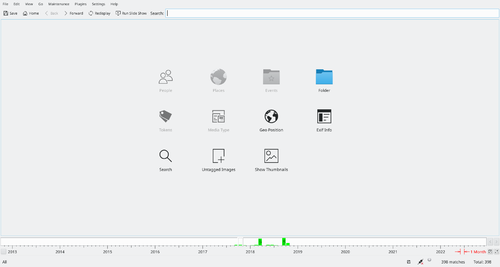
Getting started
For an introduction, take the 3 minute KPhotoAlbum tour or see the Videos at KPhotoAlbum's Homepage. FAQ have their own page. A KPhotoAlbum handbook is available as a PDF and on-line version.
On first start select one and only one root folder of your files. See FAQ for more about root folder. KPhotoAlbum saves its own files into this same folder. Config file might be in ~.config/kphotoalbumrc.
KPhotoAlbum supports all the normal image and video formats including raw formats produced by most digital cameras and scanners (using dcraw to do the decoding). It is also possible to use the thumbnails embedded in raw images (that are usually of decent size and quality) for fast viewing so there is no need to decode the whole raw image.
There is a Android client of KPhotoAlbum. It is not "a stand alone application, but rather a viewer for your existing database running on the desktop".
Extending KPhotoAlbum
- Patches and features awaiting approval or implementation - Please use bugs.kde.org for that.
- Some useful scripts are shipped with KPhotoAlbum in the contrib directory.
Help develop KPhotoAlbum
If you are interested in helping the KPhotoAlbum development or related projects, please look at this project page. Or, if you have an idea for a feature, please see the Feature Requests section, below.
Known Bugs and feature requests
See the list of Known Bugs and workarounds in KPhotoAlbum.
Please use bugs.kde.org marking the report as a "Wish".
New Ideas for Future Versions
If you have a new idea for KPhotoAlbum and think that bugs.kde.org is not the right place for it, use one of the communication channels listed on the pages.
More Information
- KDE official documentation
- KPhotoAlbum homepage
- KPhotoAlbum on apps.kde.org
- Wikipedia article
- KPhotoAlbum phabricator project
References
- ↑ First commit
- ↑ Commit add KiPi support
- ↑ https://www.kphotoalbum.org/2008/09/03/0052/ KDE 4 porting started of KPhotoAlbum
- ↑ https://www.kphotoalbum.org/2009/06/12/0062/
- ↑ https://www.kphotoalbum.org/2015/03/18/0087/
- ↑ https://www.kphotoalbum.org/2016/11/05/0092/
- ↑ https://www.kphotoalbum.org/2024/12/07/kphotoalbum-6.0.0-released/


