Plasma/Installing Plasmoids/uk: Difference between revisions
Appearance
Created page with 'thumb|550px|center' |
Created page with 'Знайдіть потрібний вам віджет і натисніть кнопку <menuchoice>Встановити</menuchoice>.' |
||
| Line 20: | Line 20: | ||
Знайдіть потрібний вам віджет і натисніть кнопку <menuchoice>Встановити</menuchoice>. | |||
[[Image:Plasma_InstallingPlasmoids_Install.png|thumb|400px|center]] | [[Image:Plasma_InstallingPlasmoids_Install.png|thumb|400px|center]] | ||
Revision as of 12:08, 18 September 2010
Встановлення віджетів Плазми
Знайшли новий віджет, але не знаєте, як його встановити? Ми розкажемо вам як!

Встановлення з KDE-Look.org
Виберіть у меню стільниці пункт .
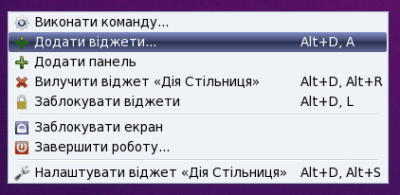
Виберіть пункт на панелі Перегляд віджетів.
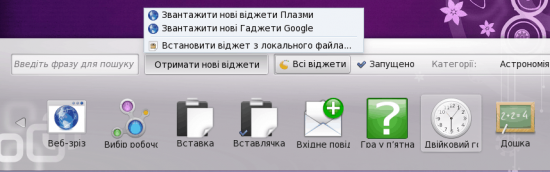
Знайдіть потрібний вам віджет і натисніть кнопку .
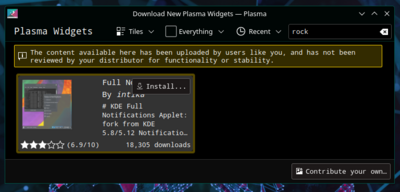
Drag the installed widget to the desktop or a panel as usual.
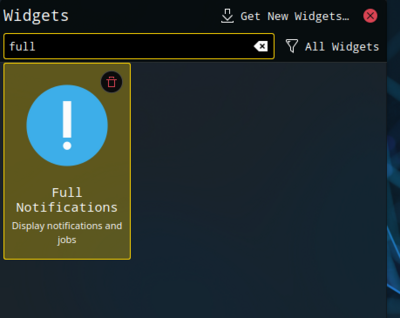
Installing from local file
Select from desktop menu.
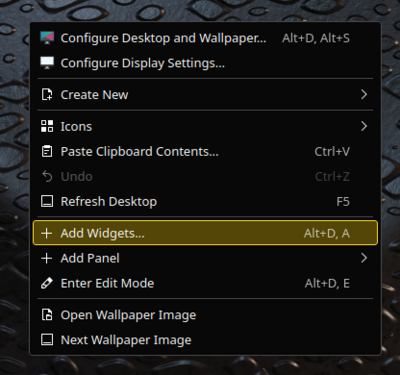
Select from Widget Explorer.
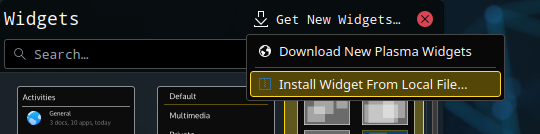
Select the widget type to install.
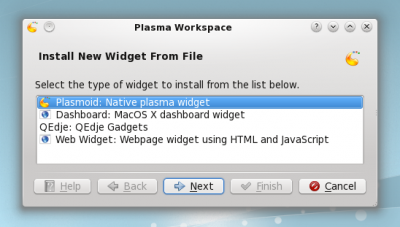
Select a local file and press .
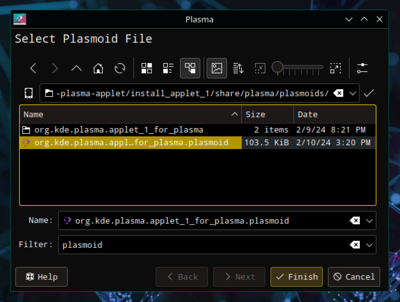
Installing from Konsole
To install a Plasma widget from Konsole type:
plasmapkg -u widget-file-name.plasmoid

