Plasma/Installing Plasmoids/da: Difference between revisions
Appearance
Created page with 'Vælg <menuchoice>Hent nye widgets -> Installér widget fra lokal fil...</menuchoice> i '''Widget Explorer'''.' |
Created page with 'Category:Avancerede brugere/da ' |
||
| Line 57: | Line 57: | ||
{{Input|1= plasmapkg -u widget-file-name.plasmoid}} | {{Input|1= plasmapkg -u widget-file-name.plasmoid}} | ||
[[Category: | [[Category:Avancerede brugere/da ]] | ||
Revision as of 06:08, 20 September 2010
Installation af Plasma-widgets
Fandt du et nyt widget men ved ikke, hvordan du skal installere det? Se her!
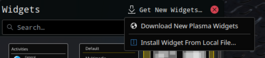
Installation fra KDE-Look.org
Vælg fra skrivebordsmenuen.
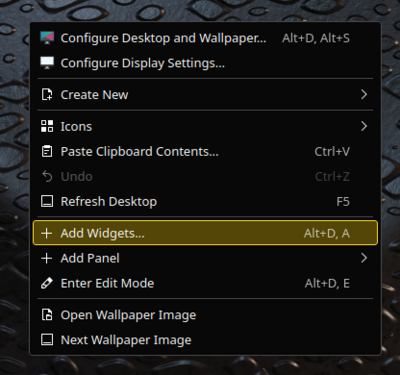
Vælg fra Widget Explorer.
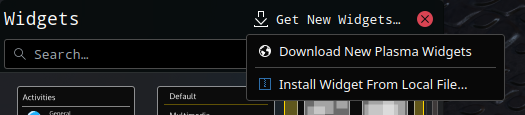
Find det ønskede widget og klik .
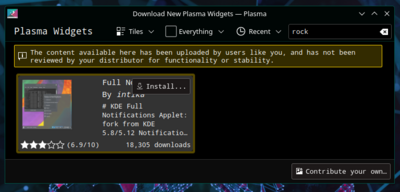
Træk det installerede widget til skrivebordet eller til et panel på sædvanlig vis.
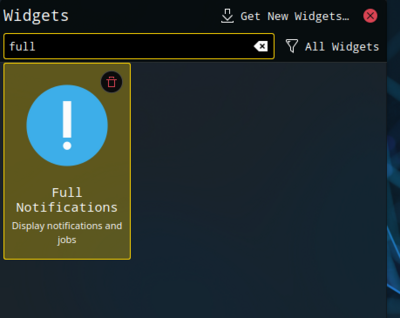
Installation fra lokal fil
Vælg fra skrivebordsmenuen.
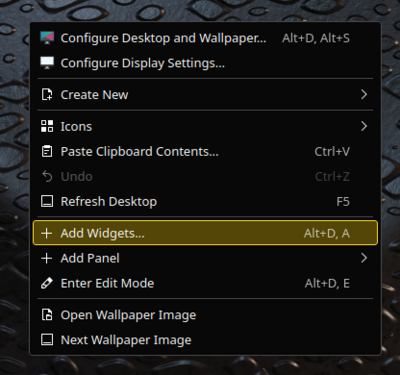
Vælg i Widget Explorer.
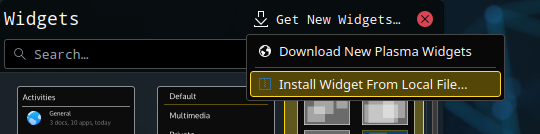
Select the widget type to install.
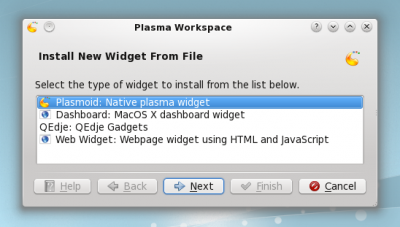
Select a local file and press .
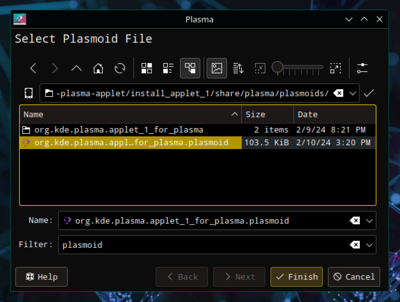
Installing from Konsole
To install a Plasma widget from Konsole type:
plasmapkg -u widget-file-name.plasmoid

