Kexi: Difference between revisions
Appearance
Markup edit |
Marked this version for translation |
||
| Line 2: | Line 2: | ||
{|class="tablecenter vertical-centered" | {|class="tablecenter vertical-centered" | ||
|[[Image:Kexi_form.png|350px]]||<translate>'''Rapid Application Development, for handling your database needs'''</translate> | |[[Image:Kexi_form.png|350px]]||<translate><!--T:1--> | ||
'''Rapid Application Development, for handling your database needs'''</translate> | |||
|} | |} | ||
| Line 8: | Line 9: | ||
<translate> | <translate> | ||
==Features== | ==Features== <!--T:2--> | ||
<!--T:3--> | |||
* Full visual designers for tables, queries, forms and reports | * Full visual designers for tables, queries, forms and reports | ||
* Running queries, support for parametrized queries | * Running queries, support for parametrized queries | ||
| Line 22: | Line 24: | ||
<!--T:4--> | |||
''[http://www.kexi-project.org/ Read more]'' and see many more screenshots on the project's pages. | ''[http://www.kexi-project.org/ Read more]'' and see many more screenshots on the project's pages. | ||
<!--T:5--> | |||
{| | {| | ||
|[[Image:Kexi_find.png|thumb|150px]] | |[[Image:Kexi_find.png|thumb|150px]] | ||
| Line 33: | Line 37: | ||
== Documentation, Tutorials and Samples == | == Documentation, Tutorials and Samples == <!--T:6--> | ||
<!--T:7--> | |||
* [[Kexi/Tutorials|Tutorials]] | * [[Kexi/Tutorials|Tutorials]] | ||
* The Kexi Handbook | * The Kexi Handbook | ||
| Line 44: | Line 49: | ||
* Follow the project [http://twitter.com/kexi_project on Twitter] | * Follow the project [http://twitter.com/kexi_project on Twitter] | ||
<!--T:8--> | |||
[[Category:Office]] | [[Category:Office]] | ||
[[Category:Kexi]] | [[Category:Kexi]] | ||
</translate> | </translate> | ||
Revision as of 11:16, 22 September 2010
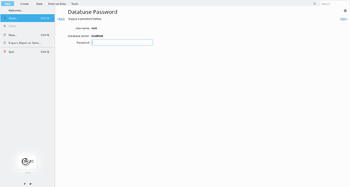 |
Rapid Application Development, for handling your database needs |
Features
- Full visual designers for tables, queries, forms and reports
- Running queries, support for parametrized queries
- Supports SQLite, MySQL, PostgreSQL and MS SQL Server databases
- The only multiplatform graphical tool importing data from MS Access databases
- Supports query design in dedicated SQL view
- Designing and displaying relational data using combo boxes (lookup columns)
- Direct data entry or import using CSV format
- Locked down User Mode, allowing you to switch off all commands related to editing your project's design
- Scripting using JavaScript, Python or Ruby programming languages
- Many more features
Read more and see many more screenshots on the project's pages.
 |
 |
 |
Documentation, Tutorials and Samples
- Tutorials
- The Kexi Handbook
The Kexi Handbookfor Kexi 2.2 (not available yet)- The Kexi Handbook on docs.kde.org for Kexi 1.1 (outdated but mostly the main window GUI differs, other things are nearly the same)
- Samples
- Simple database (kde-files.org)
- Data importing using Javascript (kde-files.org)
- Follow the project on Twitter

