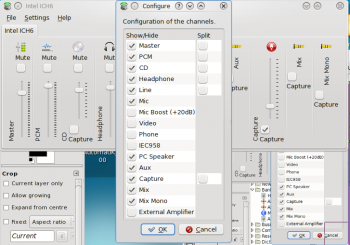KMix(音量調解)
Appearance
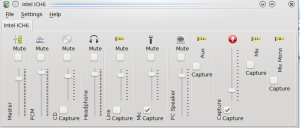 |
控制你所有的聲道 |
特性
- 快速音量查看
- 點擊即可控制Master聲道
- 所有可用聲道的完全控制
Step-by-Step
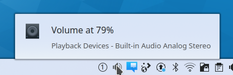
- 點擊圖標,然後你會訪問Master聲道,那你能快速調高或調低音量,或是直接靜音(鼠標中鍵點擊系統托盤圖標可直接靜音)。
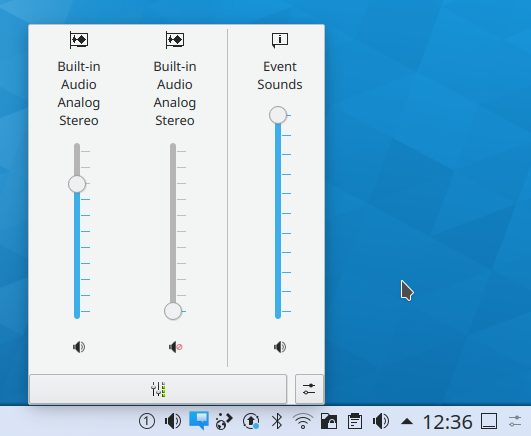
- From that same display, click the Mixer button, and you have access to all configured channels, to adjust each one to your taste. The channels you see will depend upon the capabilities of your soundcard. This image is from a laptop with Intel ICH6 sound.
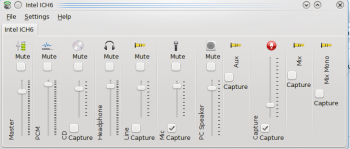
- Your card may have capabilities that you can't see in that view, so while you have it open, click . Now you can see all the possibilities, and choose which ones should be visible in your mixer window.