digiKam/Вирівнювання горизонту
Вирівнювання горизонту на ваших знімках за допомогою digiKam
Створено на основі допису у блозі Мохамеда Маліка (Mohamed Malik), 16 лютого 2011 року
У вас є фотографії з «заваленим» горизонтом? У автора цього допису таких фотографій доволі багато. Ви можете виправити ці фотографії за допомогою digiKam. Нижче наведено відповідні настанови.
Погляньте на цю фотографію... Її очевидно слід виправити...

From the view picture either press f4 or right click on the picture and press to go to the editor view.
From the editor view go to
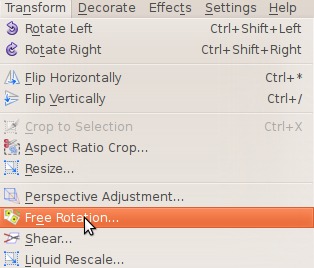
Then you will see this window - take a look at the right…
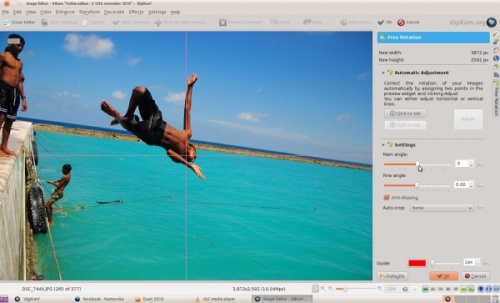
On the right you can see the menu as and . Change these and you will see effects in real time. Alter these values until you have straightened your image. Here is what I got:
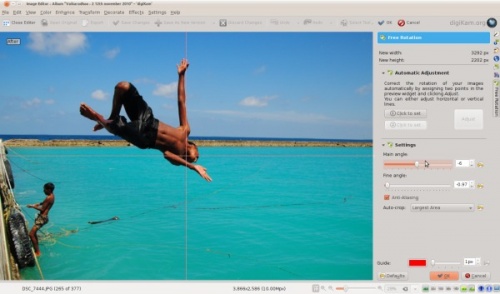
Well the picture now looks much better!

