Kexi/Handbook/Command Reference/The Data Tab/da
Appearance
Fanebladet Data
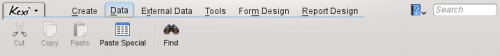
From the Data Tab you can manipulate data in your tables or widgets in your objects (forms, reports, etc)
- Cut
- Cut, places the data/widget on the clipboard and removes it from it's current position.
- Copy
- Copy, places the data/widget on the clipboard without removing it from it's current position.
- Paste
- Paste, places the data/widget found on the clipboard to the table/object accordingly.
- Paste Special
- Paste Special, is used to place arbitrary data found on the clipboard to a table, in a way that is predictable so as to be correctly added according to the table's definition.
- Find
- Find, opens the find dialog so as to search for specific text in the database data.
