Digikam/Windows
Инсталирайте "ДигиКам" на Windows
Статията е взета от блогът на Дмитри Попов, 2010/11/21
Ако искате да инсталирате ДигиКам на Windows, имате две възможности: може или да компилирате сорс- кода на приложението, или да използвате KDE Windows installer. Вторият метод изглежда по- лесен, но почти винаги ще инсталира стара версия на ДигиКам. Въпреки това, той остава предпочитаният избор, ако не искате да се занимавате с компилирането на сорс- кода.
First off, create a new KDE directory on your hard disk, grab then the KDE installer from the KDE on Windows project’s Web site, and move it into the created directory. Launch the installer, select the option, and press .
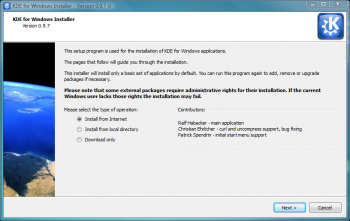
In the field, enter the path to the KDE directory, and press . Select the option in the section, and from the section.
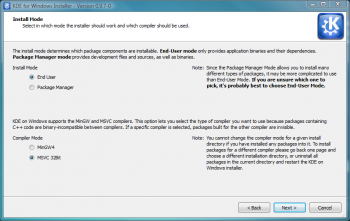
Keep the settings in the next several screens at their defaults. When you reach the screen, choose the www.winkde.org server, since it offers the newest as well as older versions of the KDE bundle. Press and find the version of KDE that contains the digiKam and kipi-plugins packages. Select then both packages, and press . Hit the button once again, and the installer does the rest. Wait till the installer has finished downloading and installing the software, press the button, and you are done. Now you can launch and use digiKam as any other Windows application.
