Amarok 快速上手 入門
Appearance
Getting started
Starting Amarok
如果你已經懂當前系統的操作方式,應該是知道如何啟動Amarok 的,你可以跳到這裡繼續。不然,繼續看。
From Plasma
要是你正用著Plasma 工作空間,你可以這樣啟動Amarok:
First Time
第一次使用Amarok,會彈出「首次啟動用戶界面」來詢問需要定位的音樂路徑。如果你的系統已經設定了一個音樂文件夾,Amarok 應該會識別並要求你使用它。

If you select in this dialog, you will be presented with another which allows you to select your music folder:
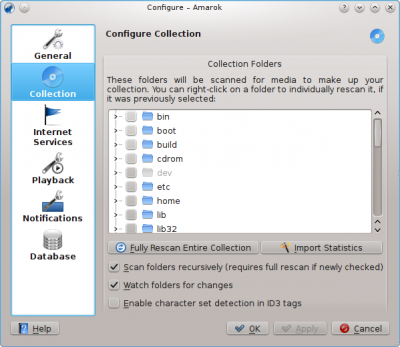
一旦你選擇好了位置,Amarok 會掃描文件夾和其子文件夾,創建收藏。依據音軌數目和檢索速度會花費一定的時間。
Closing Amarok
如果你想關閉 Amarok:
- 在Amarok窗口按Ctrl+Q
- 選擇菜單的
- 右擊系統托盤的藍色狼圖標,會看到下列內容:

If you close the Amarok window by clicking on the window border, Amarok will continue to run in the background and only show the blue wolf icon in the System Tray:

If you log out of your session or shut down your computer without quitting Amarok, some of your settings will not be saved.
