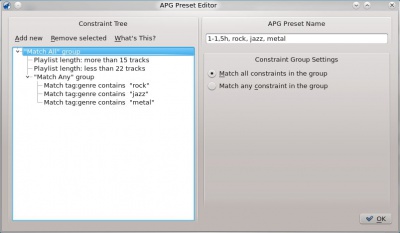Amarok/Manual/Playlist/AutomaticPlaylistGenerator
Automatyczny Generator Playlist
Automated Playlist Generator (APG) automatycznie generuje playlisty na podstawie ograniczeń, które ustawiłeś. Te ograniczenie mogą opierać się na danych z piosenek (Autor, Artysta, Gatunek) albo dostępie do nich (Ostatnio odtwarzane). Istnieją także specjalne ograniczenia ustalające w jaki sposób Amarok będzie wyszukiwał piosenki. APG możesz znaleźć w oknie Media, .
Pasek APG Presets
To jest pasek APG Presets. Od lewej do prawej mamy następujące przyciski:
\n*Add new preset: Dodaje nowy preset, który może być zmodyfikowany.\n*Edit selected preset: Otwiera okno APG Preset Editor w celu edycji obecnie zaznaczonego presetu.\n*Delete selected preset: Usuwa zaznaczony preset z listy; czynność nie może być cofnięta.\n*Import new preset: Importuje nowy preset z pliku .xml. Może być zniekształcony, jeśli był modyfikowany poza Amarok; używa testera ograniczeń.\n*Export the selected preset: Eksportuje wybrany preset do pliku .xml, który może być importowany.\n*Run constraint tester: Testuje wybrany preset pod kątem spójności.\n*Run APG with selected preset: Wczytuje APG z wybranym preset i automatycznie generuje playlistę.
Praca z presetami
Working with Presets
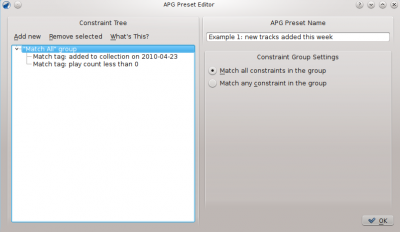
Presets are sets of rules that Amarok APG will use when generating playlists. These rules are going to be referred to as constraints from now on; every preset is determined by the constraints which create it. Groups of constraints hierarchically and logically organized are called constraint trees.
Constraints
Constraints are the building blocks of constraint trees. They are simple statements that the APG will use to add songs to the playlist it generates. To add a constraint to the currently selected preset constraint tree use the option from the APG Preset toolbar and click the option on the APG Preset Editor window. Note that this will add the constraint under the selected item (constraint or constraint group).
Many different kinds of constraints can be added; each works in a different way inside the tree.
Constraint Types
Amarok APG supports several types of constraints:
| Constraint | Description |
|---|---|
| The most important constraints, because they can be set to virtually any information regarding the file, including: artist name, album name, genre, year, last time played, bpm, sample rate and score. | |
| Set the running time (in HH:MM:SS format) that the playlist should have | |
| Determine how many songs should be in the playlist | |
| Tell Amarok where to start and stop looking for tracks | |
| Prevent Amarok from selecting the same tracks, songs from the same artist, or the same album |
Note that you can change how constraints work in various manners, such as setting the fuzzy-exact slider, which determines how closely the constraint is going to be followed.
Another way to modify constraints that is present mainly on is the option box at the left of the value to: (which will consider any songs that have the according text in their tag), (which will consider songs whose corresponding match exactly the one in the text box), and .
You can also edit the way value-based (such as the Length constraints and the playcount constraint) behave by changing the option close to the text to settings such as , and .
Another way to change constraint behavior is to check the checkbox on them, this makes them behave the opposite way, a "Match Tag: artist contains name" becomes "Match Tag: artist not contains name".
Constraint Groups
Constraint groups can be added from the option from the APG Preset Editor window, constraints under a group are logically linked, the same applies to groups under groups. There are currently two kinds of constraint groups: "Match all" groups and "Match any" groups. "Match all" groups require that all the constraints under them are met by the song. "Match any" groups require that at least one of the constraints under them are met by the song. To add a constraint under a specific group highlight it on the preset editor and use the option.
Using your Presets
Once you set up a preset, you just have to select it on the APG Presets panel and click the rightmost button on the toolbar, . You will then have a playlist matching your criteria, like this: