Digikam/Proporcions
Generar escapçaments de relació d'aspecte a digiKam
Transcrit des de l'article d'en Mohamed Malik, el 21 de febrer de 2011
Cada monitor té una relació d'aspecte diferent, estreta de l'amplada en comparació amb l'alçada. digiKam pot produir aquestes proporcions amb molat fàcilitat. Això és molt útil si creeu fons de pantalla i imatges per ajustar-se a una certa proporció. Jo faig servir aquesta funció quan pujo els meus fons de pantalla a kde-look.
Aquí hi ha la manera de crear-les.
Escolliu la imatge i premeu F4 o feu clic dret sobre la imatge i aneu a . A la vista de l'editor aneu a la barra de menú i feu clic a i apareixerà aquesta finestra.
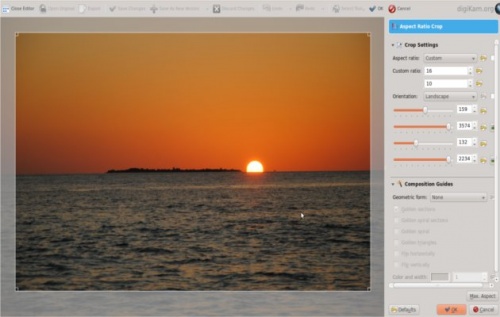
L'eina té les següents proporcions predefinides:
- 1:1
- 3:2
- 4:3
- 5:4
- 7:5
- 10:7 & 5:8
It also has an option named golden aspect ratio... Please read more on this in digiKam manual. [1]
It also gives the option of custom aspect ratio. Therefore you can choose any ratio that you may prefer.
After choosing an aspect ratio hold the tiny square that you see on the edges of the highlighted area and move to the area of the image that you want to crop, any area you select will have the aspect that you specified.
Notes
- ↑ An explanation of the Golden Ratio can be found at the Maths is Fun site
