Parley/Manual/Vocabulary Practice
Vocabulary Practice
To start practising you select a document after starting Parley. If you have it opened in the editor already, just click in the toolbar.
Practice Setup
Before the actual practice starts, you always get to the page. There are three areas which allow you to choose what to practice:
- The selection of languages
- The selection of the practice mode
- The selection of the lessons that also shows your current progress
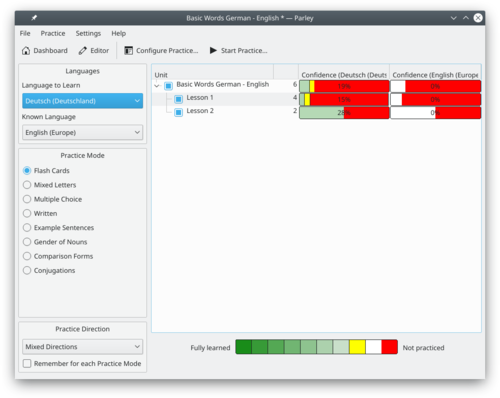
On the left you can select the combination of languages you will practice. If you select for example English to French, you will be shown English words and Parley will ask you to enter the French translations.
Below the language selection you choose the practice mode. determines how the practice will ask you questions.
In the big part on the right, you see the lessons of the vocabulary collection. You can select which lessons you want to practice with the checkbox in front of the lesson name. The number of words that each lesson contains is shown next to its name. On the right of the name you see your current progress for the lesson.
- ← Existing Collection
- Parley/Manual/Vocabulary Practice
- Advanced Practice Configuration →
