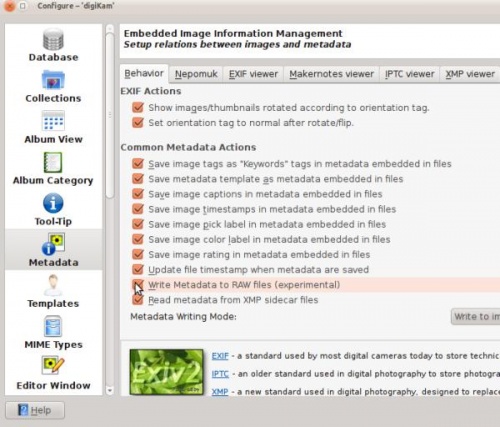digiKam/Запис метаданих до файлів цифрових негативів
Запис метаданих до файлів цифрових негативів у digiKam
Створено на основі допису у блозі Мохамеда Маліка (Mohamed Malik), 1 березня 2011 року
Майже всі зображення містять метадані щодо значень параметрів, за яких було створено зображення. Серед цих даних швидкість затвору, апертура, фокусна відстань тощо.
У більшості програм для керування зображеннями передбачено можливість додавання та вилучення нетипових метаданих щодо ваших файлів. Ця процедура є доволі простою для файлів JPEG, але якщо ви користуєтеся файлами цифрових негативів (RAW) все не так просто.
When we add more labels and captions to the metadata of an image we need to save it. If you have a lot of RAW files, digiKam gives you the option to write metadata to RAW files as well. However please bear in mind that this feature is still experimental.
In order to enable the writing of metadata to RAW files, you need to edit your configuration of digiKam.
From the main menu go to
Then you will see the configurations menu. On the left hand side select and enable the option
See screen capture below.