KAddressBook
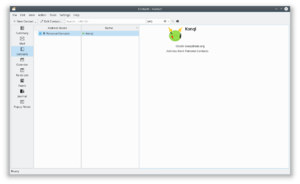 |
Odnowiony KAddressBook udostępnia Wasze dane wszystkim Waszym użytkom. |
Wprowadzenie
Special:myLanguage/KAddressBook jest w ustawicznym przygotowaniu. Nie oznacza to jednak że jest niestabilny, tylko że nie jest ukończony. Układ, który widzicie w niniejszym wydaniu, różni się bardzo od starszej postaci, i jest całkiem możliwe że następne wydanie znów się zmieni, w miarę udostępniania nowych usług.
Ułożenie nowego wydania użytku KAddressBook
Samoczynne przeniesienie danych
Jeśli używaliście poprzednio użytku KAddressBook, prawdopodobnie macie świadomość, że domyślna książka przechowywała się w położeniu ~/.kde/share/apps/kabc/std.vcf. Kiedy wprowadzacie PO KDE 4.4, samoczynne narzędzie przenoszące sprawdzi ten plik i utworzy zasób usługi Akonadi na podstawie zawartych w nim danych. Niemniej jednak może się zdarzyć, że kilka innych rzeczy będzie wymagało sprawdzenia. Jako że jest to zupełnie nowa technologia, dostawcy mogli uchybić staranności przygotowania.
Wymagania wstępne
Nepomuk must be running. Open SystemSettings > Advanced tab > Desktop search and enable Nepomuk. Strigi may be too heavy on resources if your hardware struggles, but enabling Strigi is optional. Turn it off if it gives you problems, though lack of indexing will necessarily impact the extent to which Nepomuk can work. MySQL must be working. This has been problematic on some distributions. If you have problems you will probably benefit from reading the Akonadi Troubleshooting page.
Enabling Resources
Again, your distribution may have already done this for you, but check SystemSettings > Advanced tab > KDE Resources. Make sure that the resources listed there are enabled, then use the 'Set as Standard' button on 'akonadi-resource Personal'. This will make the Personal Contacts addressbook available to KMail.
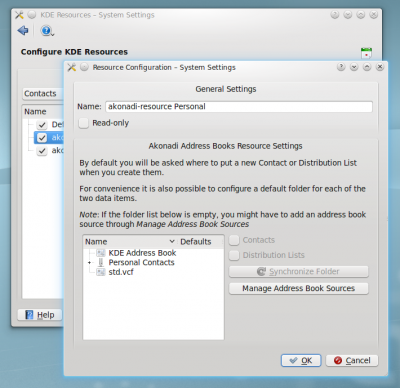
Explore a little further, with the Manage Addressbook Sources button, and you will see that you can examine the settings for your resources:
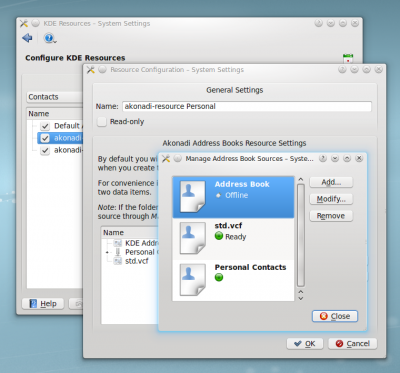
The resources on your system may not match the list you see in this image - that is of no consequence. Personal Contacts is the one of importance for working with KAddressBook and KMail.
In KDE SC 4.5 the path is slightly different although the process is the same. SystemSettings has been redesigned, so KDE resources is now found under Personal Information.
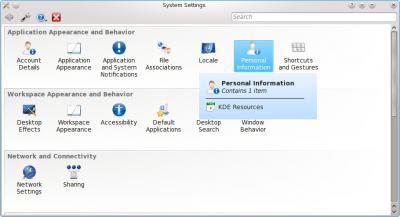
Status of this release
Distribution Lists - the migration tool for your existing distribution lists is not yet released. It is work-in-progress. Where appropriate you can create a new Group - Groups will replace Distribution Lists. Auto completion makes it quite easy to add entries to the group. In KDE SC <= 4.4.2 you can't use the group quite like a distribution list, typing the name and expecting it to be expanded into a list of names. You can, though, copy and paste the list of names from the right-hand panel.
This is not final functionality, but it is a work-around that is possible in some situations. Update - for KDE SC 4.4.3 the alias expansion for Contact Groups from KAddressBook has been backported. Contact Groups still may not be selected in the recipients picker, though.
Invisible fields - some users have been worried because they knew that information was in fields not currently visible. If you check any record in ~/.local/share/contacts/ you will see that the data is not lost. We can expect to see the data becoming visible again in the coming version releases.
Backing up your Data
The page Akonadi and AddressBook helps you understand the structure of KAddressBook, so that you can be sure that you have backed up all that you need.
Troubleshooting
A number of common 'teething problems' have been reported in versions shipped with KDE SC 4.4. Many of them disappeared with the advent of 4.4.1, but if you still get error messages, Akonadi 4.4 Troubleshooting has solutions to many problems.

