digiKam/Розпізнавання облич
Розпізнавання облич у digiKam 2.0
Створено на основі допису у блозі Дмітрія Попова (Dmitri Popov), 11 квітня 2011 року
Розпізнавання облич було однією з найбажаніших до реалізації можливостей digiKam. У найсвіжішій версії цієї програми для керування фотографіями цю можливість реалізовано.
Як можна здогадатися з назви, можливістю розпізнавання облич можна скористатися для пошуку фотографій, що містять зображення облич та додавання міток з іменами людей, зображених на фотографіях. За допомогою таких міток ви зможете швидко знаходити всі фотографії, на яких зображено певну особу на основі можливостей з фільтрування, які передбачено у digiKam.
Додавання міток облич у digiKam є доволі простою дією. Відкрийте потрібну вам фотографію на панелі попереднього перегляду, натисніть кнопку , намалюйте прямокутник навколо обличчя на фотографії, вкажіть мітку обличчя (наприклад, ім’я зображеної особи) і натисніть кнопку .
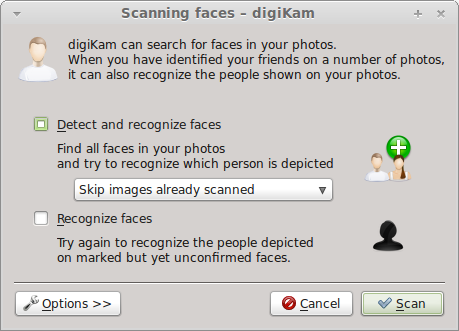
Tagging faces manually can be a daunting proposition, especially if you have a considerable number of photos of people. Fortunately, digiKam can do the donkey job of automatically identifying faces for you. Expand the sidebar, and press the button. In the Scanning Faces window tick the check box. By default, digiKam scans all collections and tags, but you can limit the scan operation to certain albums and tags. To do this, press the button and select the albums and tags you want from the drop-down list in the section. While at it, you can tweak the face detection parameters in the section. Press then the button and let digiKam do its job. Once the scan is completed, you should see all photos containing faces. You can then go through the scanned photos to fix face tags and remove incorrectly identified images.
