Arranjament del sistema/Efectes d'escriptori
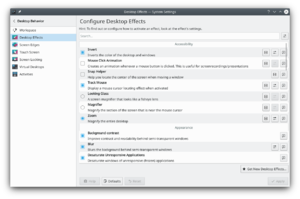 |
Arranjament dels efectes de l'escriptori. |
El mòdul Efectes d'escriptori us permet controlar quins efectes gràfics voleu utilitzar pel vostre espai de treball.
A la pestanya , podeu activar els efectes. També hi ha ajustaments dels efectes més comuns.
Podeu trobar que mentre els efectes d'escriptori en general funcionen bé en el sistema, de vegades poden causar problemes al vostre espai de treball. En aquests casos, només heu de desactivar els efectes temporalment. Això es pot aconseguir fàcilment fent clic al botó . Quan els efectes d'escriptori estan suspesos es poden activar de nou fent clic a (el mateix botó).
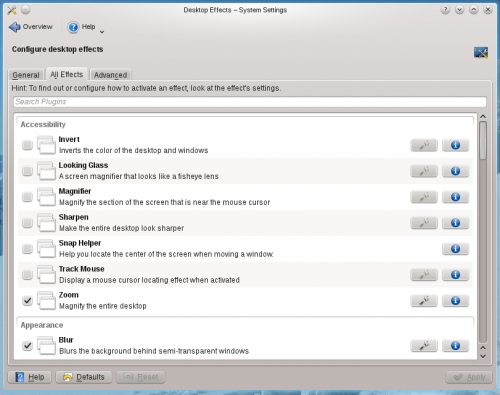
In the tab you get a list of effects. At the top of the tab is a search tool. Click in the text field and start writing part of the name or description of an effect to filter out all those effects that do not match your search string.
In front of each effect there is a check box. Use that to select or deselect the effect. At the end of each line there is an ![]() button; click that to get information about the effect. Many effects have a
button; click that to get information about the effect. Many effects have a ![]() button immediately before that. Use this button to configure the individual effect.
button immediately before that. Use this button to configure the individual effect.
In the tab you will find options to control the graphics engine.

